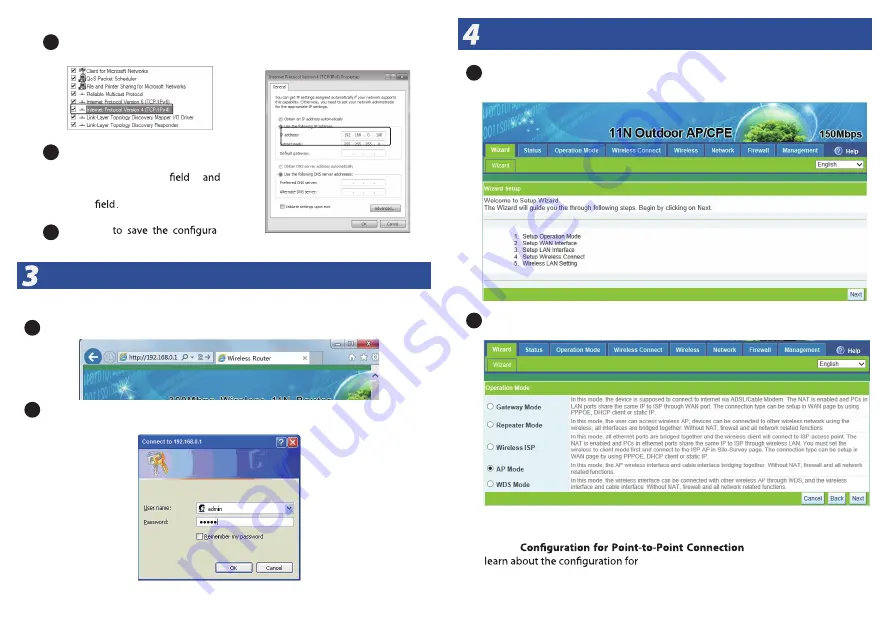
3
1
2
4
Double-click
Internet Protocol
Version 4 (TCP/IPv4)
.
5
Select
Use the following IP
address
, enter 192.168.0.100 into
the
IP address
255.255.255.0 into the
Subnet
mask
6
Click
OK
tions for your computer.
Log in the Web Management
Open your web browser, type 192.168.0.1 in the address bar
1
2
After successful login, you can see web management page of the CPE, please go to Wizard
on the top menu
.
Enter the User name/Passwords: preset as admin/admin, then you can found on
the label attached to the router, click OK
Setting the AP
Select the
Operation Mode Type
according to your needs. Click
Next
.
If you want to set up a point-to-point connection with Access Point, please
skip to
. In this part, you will
Access Point
and
Repeater
mode with two
different APs.
.
(To be continued...)








