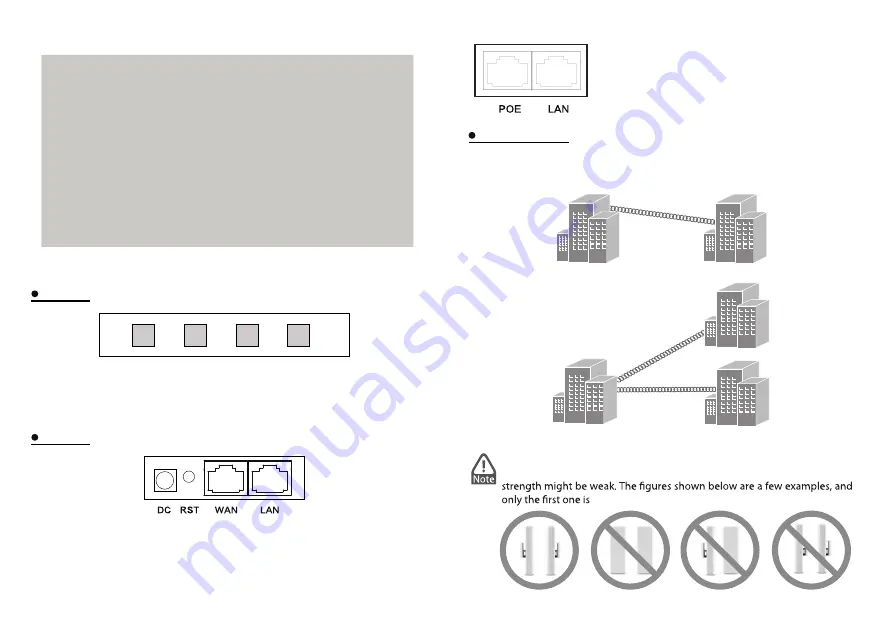
Hardware and Operation Mode
Interface
PoE Power Supply
PoE Port
: Transfer the power and data at same time
LAN Port:
Transfer data only through Ethernet cable
Thank you for purchasing the Access Point
This manual suit for quick installation of 11N
wireless AP & High Power Router.This manual
will instruct you how to configure and manage
this 11N wireless AP & High Power Router
Introduction
LED
RST:
Reset Button,and hold the RESET button for at least 18 seconds when
PWR:
Power on/OFF.
WAN/LAN:
When a device linked to the corresponding port, the LED light is On.
WLAN:
Wi-fi on/OFF.
wifi led is off, and then the AP reboots to its factory default settings.
WAN/LAN:
The Ethernet port is used to connect to the POE port of the provided
Power Injector.
1
in right ways.
PWR
WLAN
WAN
LAN
AP is used for remote point-to-point and point-to-multipoint
applications. It makes remote Internet share possible.
The typical connection for access point is shown as above. Please make
sure that the two CPEs are placed
face to face
, otherwise, the wireless signal
correct
.
.
Typical Network
Point-to-Multipoint Application
AP
Client 2
Client 1
Point-to-Point Application
Client
AP


























