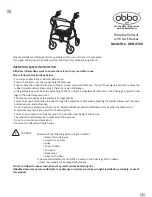Laevo | V2.5 STRUCTURES EN | P6
2 Application
These parts are meant only to be used in a complete
LAEVO V2 exoskeleton:
1.
Check if all parts are supplied (Figure 2.1)
2.
Check the LAEVO revision number on the label on the
inside of the SmartJoint. Use these Torso Structures
only with the following serial numbers: V2.5xxxxx to
V2.57xxxx (x can be any number).
3 Disassembly
1.
Push the button on the left SmartJoint (Figure 3.1).
2.
Slide the left Torso Structure out of the SmartJoint
(Figure 3.2).
3.
Push the button on the left side of the Chestpad
(Figure 3.3).
4.
Slide the left Torso Structure out of the Chestpad
(Figure 3.4).
5.
Repeat for right side.
4 Assembly
2
NOTICE
: Installation has to be done by a qualified
person. Not comfortable with bolts or screws? Let
someone else handle it.
1.
Use the Torso Structure with indicator "L" for the left
side of the body.
2.
Push the button on the left side of the Chestpad
(Figure 4.1).
Содержание STRUCTURES V2.5X
Страница 1: ...LAEVO STRUCTURES V2 5X Instructions for use August 2020 for USA and Canada EN Instructions for use ...
Страница 2: ...Laevo V2 5 STRUCTURES EN P2 ...
Страница 4: ...Laevo V2 5 STRUCTURES EN P4 Overview 1 2 3 1 Chestpad 2 Torso Structure 3 SmartJoint ...
Страница 8: ...Laevo V2 5 STRUCTURES EN P8 Figure 3 1 Figure 3 2 Figure 3 3 Figure 3 4 ...
Страница 9: ...Laevo V2 5 STRUCTURES EN P9 EN Figure 4 1 Figure 4 2 Figure 4 3 ...
Страница 10: ...Laevo V2 5 STRUCTURES EN P10 Figure 4 4 Figure 4 5 Figure 4 6 Figure 4 7 ...