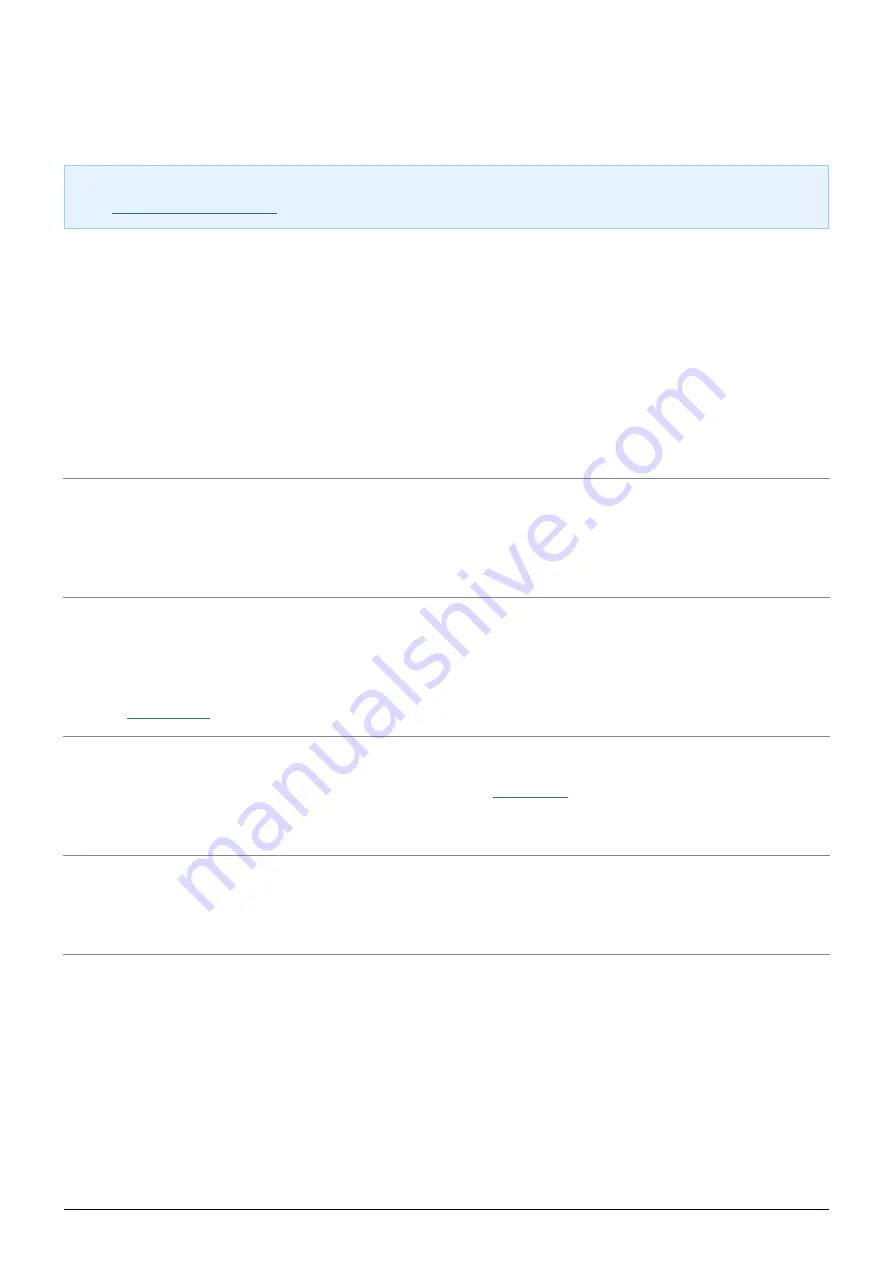
TROUBLESHOOTING TOPICS
Note:
Interactive troubleshooting, a highly effective way to resolve problems with your product, is available
. Select your product, then click the “Troubleshooting” tab.
Troubleshooting the Network Connection
I connected a USB drive to the USB device port, but the drive does not appear on the network
and is not listed in LaCie Network Assistant.
Q: Is the USB drive formatted?
A: USB devices must be formatted in order to be recognized by the LaPlug. Refer to your device's user manual
for details.
Q: Is the USB device or cable defective?
A: Test the device and cable by connecting it to a computer. If it mounts properly on the computer but not on
the LaPlug, try using a different USB cable. You can also try using a dedicated power supply with the drive to
rule out insufficient power as the source of the problem.
The LaPlug doesn't appear on the network.
Q: Does your computer's configuration meet the minimum system requirements?
A: Check
Q: Is the product's power supply connected and is the LED on the front of the drive on?
A: Make sure that the power supply is properly connected (see
for details); that the system has been
powered on by pushing the power button until the LED blinks blue; and that the outlet the power supply is
connected to is powered on or has a sufficient supply of power.
Q: Is the LED on the front of the device flickering for an inordinate period of time?
A: If the LED is flickering or will not turn on, the power supply may be defective. Please contact your LaCie
reseller or LaCie Customer Support.
Q: Are both ends of the Ethernet cable firmly connected?
A: Disconnect the Ethernet cable, wait 10 seconds and then reconnect. Ensure that the interface connectors are
properly aligned. The Ethernet cable can only be inserted one way. Make sure it is correctly oriented. Check that
the Ethernet connectors are straight and fully seated in the Ethernet ports. Make sure that you use the Ethernet
cord provided in the LaCie LaPlug box.
Q: Problems on networks without a DHCP server?
A: By default the LaCie LaPlug is configured to retrieve its IP address from a DHCP server. If your network is
managed by a DHCP server and you cannot access your LaCie LaPlug, try checking your DHCP server's log. To
get the IP address, run LaCie Network Assistant, which is located on the LaCie Storage Utilities CD-ROM. If no
DHCP server detected, the product will run APIPA to assign itself an IP address. To change this IP address, see
LaPlug User Manual
LaCie
46















































