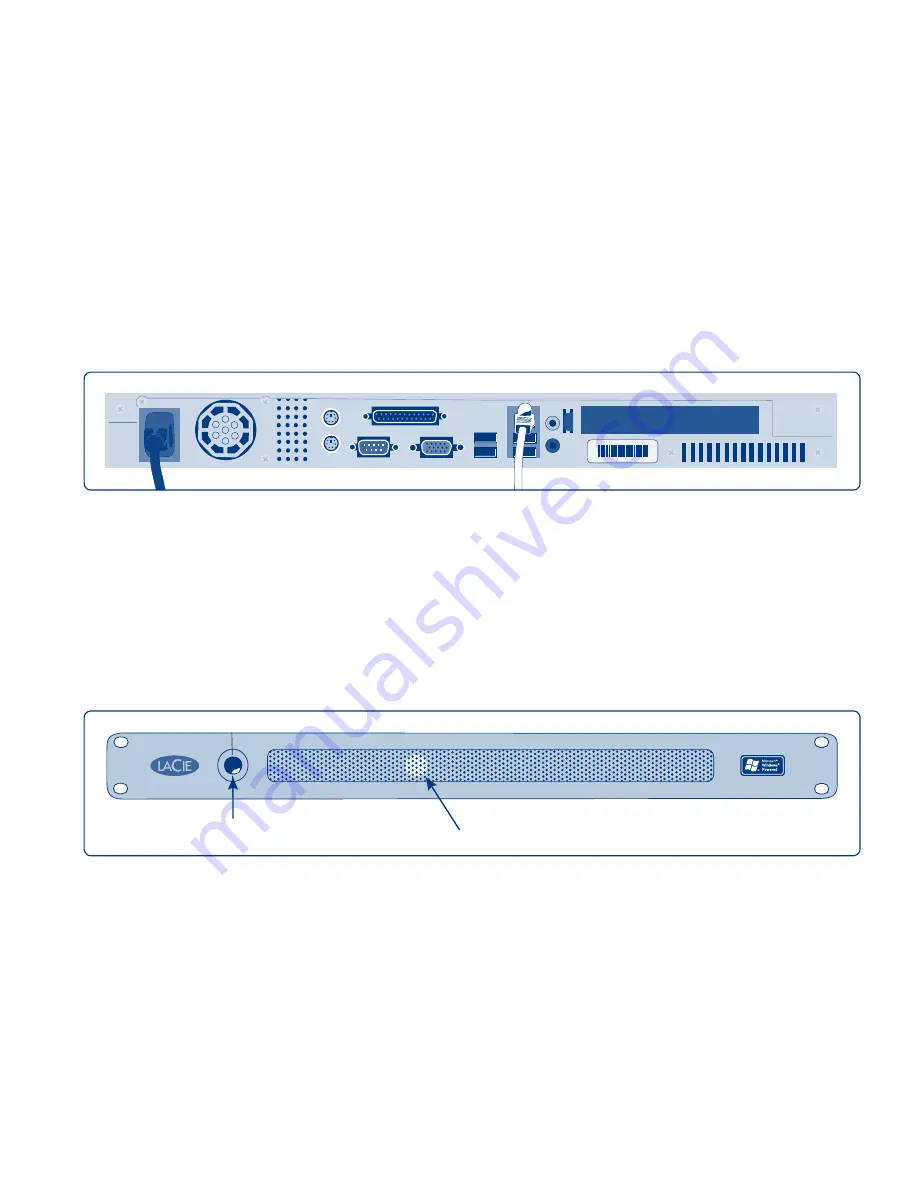
Setup Steps
1. Attaching the cables
• Connect the power cable.
• Connect the Ethernet cable.
2. Powering On
• Press the power button.
• Once the Ready Light turns on, you can start to configure your
LaCie Ethernet Disk.
NOTE: Please allow approximately 3 minutes for the Ethernet Disk to start up and become available on the network.
LaCie Ltd. XXXXXX
Serial Number XXXXXXXXX
LaCie Ltd. XXXXXX
Serial Number XXXXXXXXX
READY
H DISK
Ready Light
Power Button
Содержание 300624 - Ethernet Disk NAS Server
Страница 1: ...READY H DISK ethernet disk Gigabit Ethernet Quick Install Guide Design by Neil Poulton ...
Страница 20: ......
Страница 23: ......





































