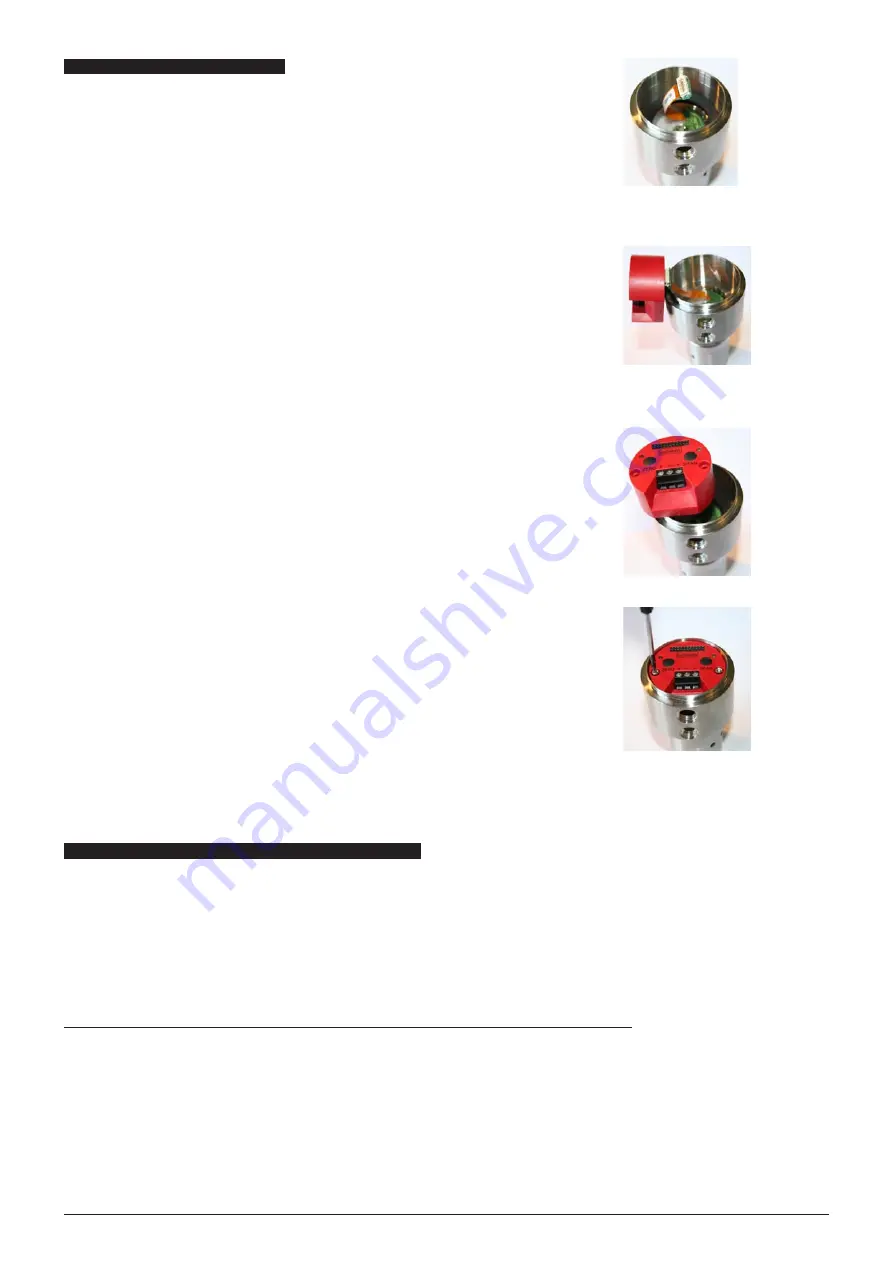
Operating Instructions BA_045_2019-08_10.00 Changing module in PASCAL CV pressure transmitter
Page 7/7
BTA-No. 045 page 7
Placing the profibus module in service after assembly
- After the installation work is completed, switch on the supply voltage.
- The 2 device LEDs will flash alternately. This shows that the data in the profibus module and the sensor do not match.
- To adjust the data, press the right-hand button (SPAN).
- The LEDs will stop flashing.
- The pressure transmitter will be ready for operation after approximately 20 seconds.
If the device was being operated within a special measuring range, replacing the module will have caused these settings to be lost.
This means that the device is now operating within the nominal range of the module and can be programmed for special measuring
ranges (see BTA-043 operating instructions, page 22 f).
After a basic module has been replaced, the settings and programming for all modules are lost.
Transmit the previous settings to the instrument via PDM.
Note:
The default address is 126. It must be set to the previous address prior to transmitting the parameters. This can be done with a
mounted display module (see operating instruction BTA-043, page 17) or via PDM.
Assembling the profibus module
Step 1
Place the sealing washer in position (Fig. 1).
Step 2
Hold the profibus module at the side of the case housing and plug in the sensor
connector. (Fig. 2).
Caution:
Avoid touching the plug connector at the bottom of the basic module with your
fingers since dirt (grease, moisture) and electrostatic discharge could damage the
device.
Step 3
Slip the profibus module sideways over the rim and into the housing of the sensor
module. (Fig. 3).
Step 4
Using a suitable screwdriver (with as wide a blade as possible), install the screws
(M3x27mm) at left and right of the profibus module and tighten them down (Fig. 4).
Connect the device lead. Then screw the device cap back on.
Fig. 1
Fig. 2
Fig. 3
Fig. 4







