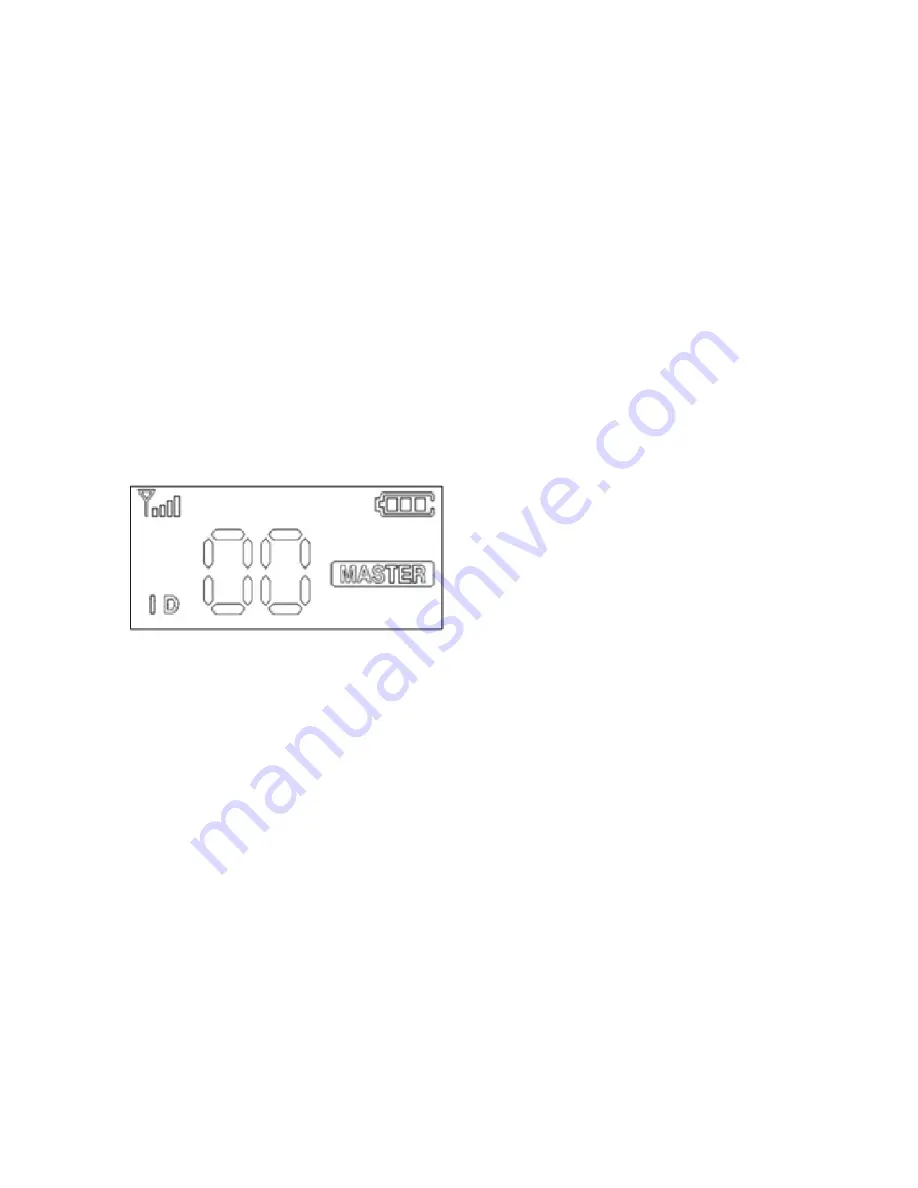
4) ID selection
In a group, every Multicom devices needs to have each different ID per device
from "00" to "99".
The ID "00" becomes a master device in a group and every group needs to
have a master device with ID "00" per group without alternative. The "MASTER"
is displaying on the LCD as soon as the ID "00" is set.
Press and hold the "Mode" button longer than 3 seconds after turn the device
power on. The "GRP" symbol on the LCD is blinking.
And press the "Mode" button one more time instantly.
The "ID" symbol on the LCD is blinking.
Select the ID number to “00” per Repeater by press "
̵
" or "
̷
" button so that
every Repeater becomes a master station in a group and release all the buttons
longer than 5 seconds to fix it.
And Multicom handsets who belong to the Repeater station need to tune
the same group number as the Repeater has and set every different ID from
"01" to "99" per Multicom handset in a local communication group.
5) Audio Output mode High / Low
It serves you to choose higher audio output or lower beside of Volume
Up / Down. The higher audio output is effective when you listen to the device
at the heavy noise place. Press and hold the "Mode" button longer than
3 seconds after turn the device power on.
The "GRP" is blinking on the LCD. Press the "Mode" button 6 times instantly.
Select either "UH" for higher audio output or "UL" for lower audio output by
press "
̵
" or "
̷
" button and then release all the buttons longer than
5 seconds to fix it.











