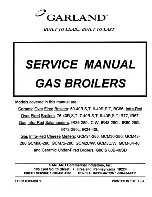LAARS Heating Systems
Page 74
8.D.4.b Cascade DHW
To navigate to the Cascade DHW
Configuration Screen, touch the Cascade Icon on the Configure Screen, then touch the
Cascade DHW Icon on the Cascade Configuration Screen.
Cascade DHW has the same parameters and setup as Cascade CH
NOTE:
Cascade DHW applies to water heater (MGV) units only.
8.D.4.c Rotation
To navigate to the Cascade Rotation Screen, touch the Cascade Icon on the Configure Screen, then touch the Rotation
Icon on the Cascade Configuration Screen.
The Cascade Rotation Screen is a view only screen. This screen indicates how many units are connected in a
cascade configuration, the order in which each unit will run, and the percent at which each unit is running.
Base Load –
Is the firing rate that must be achieved prior to adding another unit to satisfy the heat demand.
Drop Load –
As the demand for heat decreases, this is the firing rate that units turn off. The last unit to fire is
the first to get turned off.
Min On Time
– As the demand for heat increases, this is the delay time prior to firing additional units.
MinOffTime
– As the demand for heat decreases, this is the delay time prior to turning off additional units.
8.D.4.c.1.A Base / Drop Load
Содержание MagnaTherm HTD Series
Страница 4: ...LAARS Heating Systems...
Страница 130: ...MagnaTherm Boilers and Water Heaters Notes...
Страница 131: ...MagnaTherm Boilers and Water Heaters Notes...