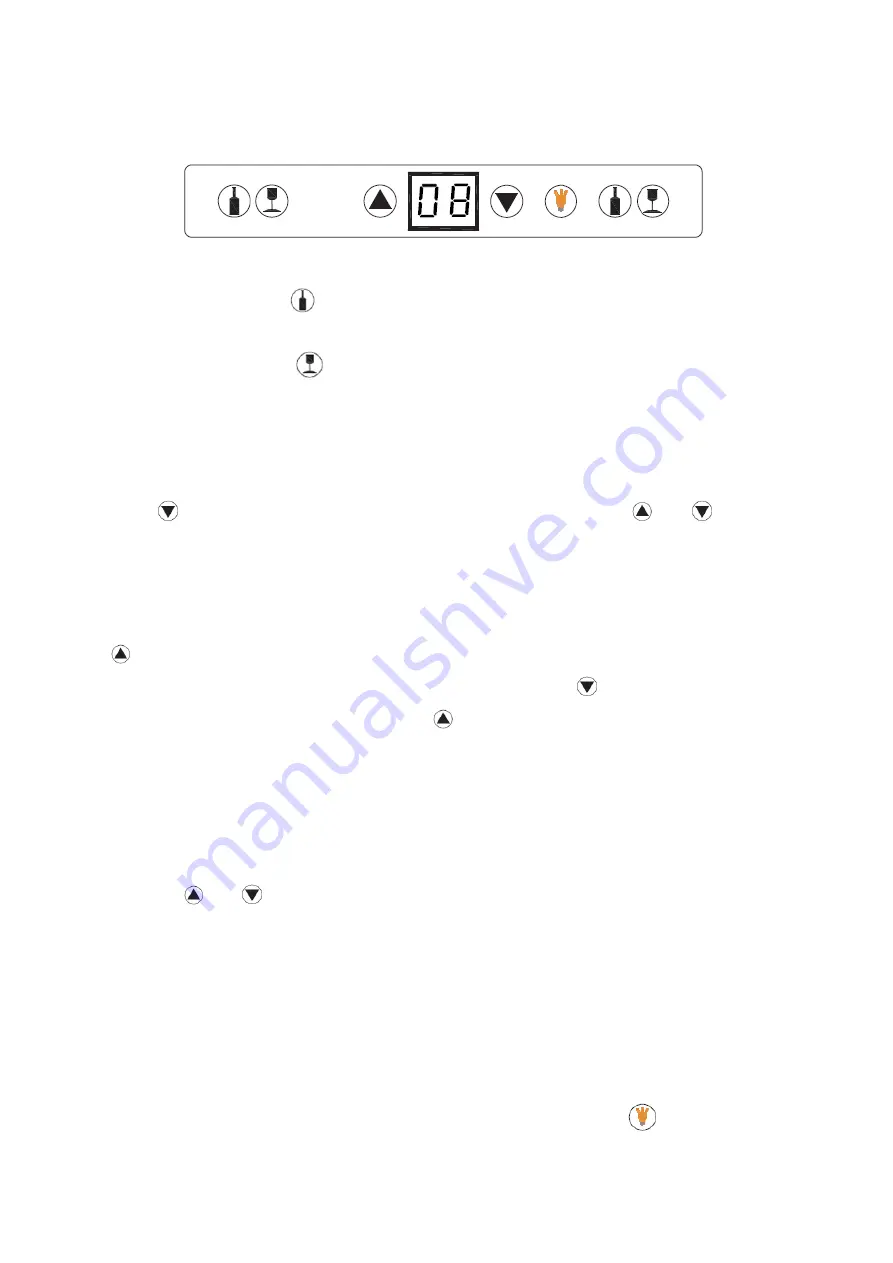
23
Front panel commands
There are two possibilities to serve wine by the glass:
- By pressing on the
button: and the wine comes out continuously until you
release the button.
- By pressing on the
button: a dose of 20 ml comes out automatically. By
pressing 2 times, 40ml, pressing 3 times 60ml etc ... you do not have to stay pressed,
just press the number of times wanted. The unit takes about 1 to 2 seconds to get the
wine out.
It is possible to change the value of a dose; the factory setting is 20ml. Press the
arrow
until the "H2" symbol is displayed and flashes. Use the
and
arrows to
adjust your flow.
Setting the temperature - H1
To adjust the temperature between 7 and 18°C, press the key
temperature setting
when the H1 code is displayed, tap and hold until the temperature flashes. Then
adjust the temperature by using the arrows to lower press
. If instead you want to
increase the set temperature press
until the desired temperature. The
temperature setting is now complete.
Adjusting the amount of H2 wine
To adjust the amount of wine a dose, press the temperature setting button and hold
until the H2 code is displayed, tap and hold until the value flashes. You can adjust
the amount between 1 and 99, the unit being ml. As for the temperature, adjust by
using the
and
arrows.
Other parameters H3, H4, H5 and H6
These parameters are used to calibrate the quantities of wine served on each faucet.
For example, for a dose adjusted to 20 ml H2, H3 if you increase the value of the
amount to be released on the first tap will be greater than 20ml. We advise you not to
change the factory settings on these 4 advanced settings.
Lighting
Turn on / off the LED lighting by pressing the corresponding LED
.






























