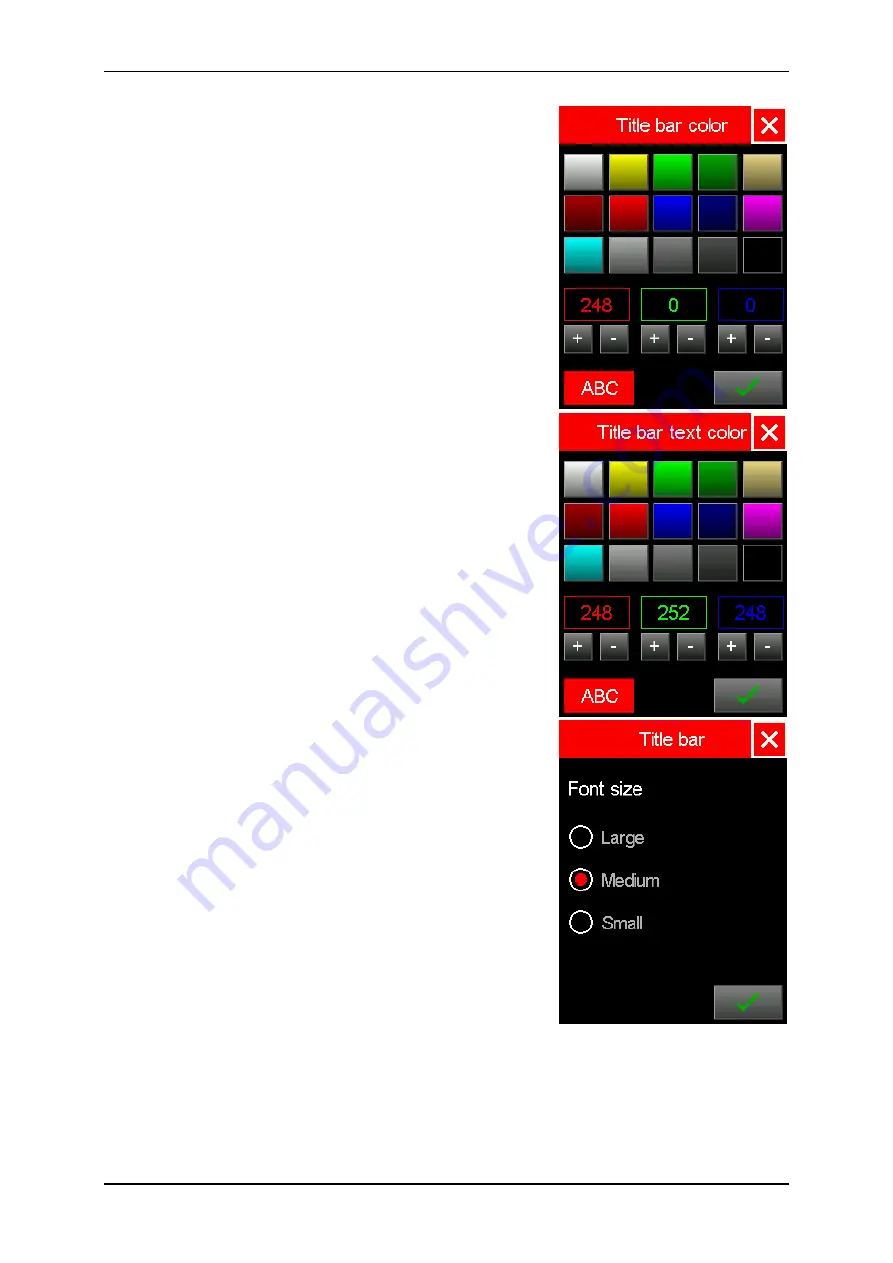
Manual
Barista Milk Mate 1.5
© La Cultura Del Caffè GesmbH
04.09.2015
Page 16 | 36
Background color of the title bar:
Use one of the 15 colored buttons to preselect a color.
By using the 3 fields below those buttons it is possible to adjust
each color channel (red, green and blue) by using the buttons
"+" or "-".
The area in the bottom left corner of the screen ("ABC") shows
how the title bar will look like – the chosen colors are applied to
this area!
Confirm using the button "√" or cancel using the button "X" in
the title bar.
Text color of the title bar:
Use one of the 15 colored buttons to preselect a color.
By using the 3 fields below those buttons it is possible to adjust
each color channel (red, green and blue) by using the buttons
"+" or "-".
The area in the bottom left corner of the screen ("ABC") shows
how the title bar will look like – the chosen colors are applied to
this area!
Confirm using the button "√" or cancel using the button "X" in
the title bar.
Font size of the title bar:
Choose the font size for the text of the title bar by pressing the
appropriate radio button.
Confirm using the button "√" or cancel using the button "X" in
the title bar.






























