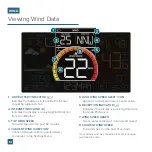Отзывы:
Нет отзывов
Похожие инструкции для V23

WS-3610
Бренд: La Crosse Technology Страницы: 14

WS-2010
Бренд: La Crosse Technology Страницы: 2

308-1415BWV2
Бренд: La Crosse Technology Страницы: 10

BBB86118
Бренд: La Crosse Technology Страницы: 12

WS-9077U-IT
Бренд: La Crosse Technology Страницы: 9

USBDOCK2
Бренд: StarTech.com Страницы: 9

43231
Бренд: Lindy Страницы: 8

IB-DK4028-CPD
Бренд: Icy Box Страницы: 12

SOKOL-M1
Бренд: 3scort Страницы: 50

BTM630
Бренд: Philips Страницы: 35

D105X
Бренд: Discovery Expedition Страницы: 20

IP15
Бренд: iHome Страницы: 8

iP37
Бренд: iHome Страницы: 11

iH9
Бренд: iHome Страницы: 13

iH56
Бренд: iHome Страницы: 14

iH51
Бренд: iHome Страницы: 17

CM9088
Бренд: ClimeMET Страницы: 24

RB672
Бренд: vlahova Страницы: 16