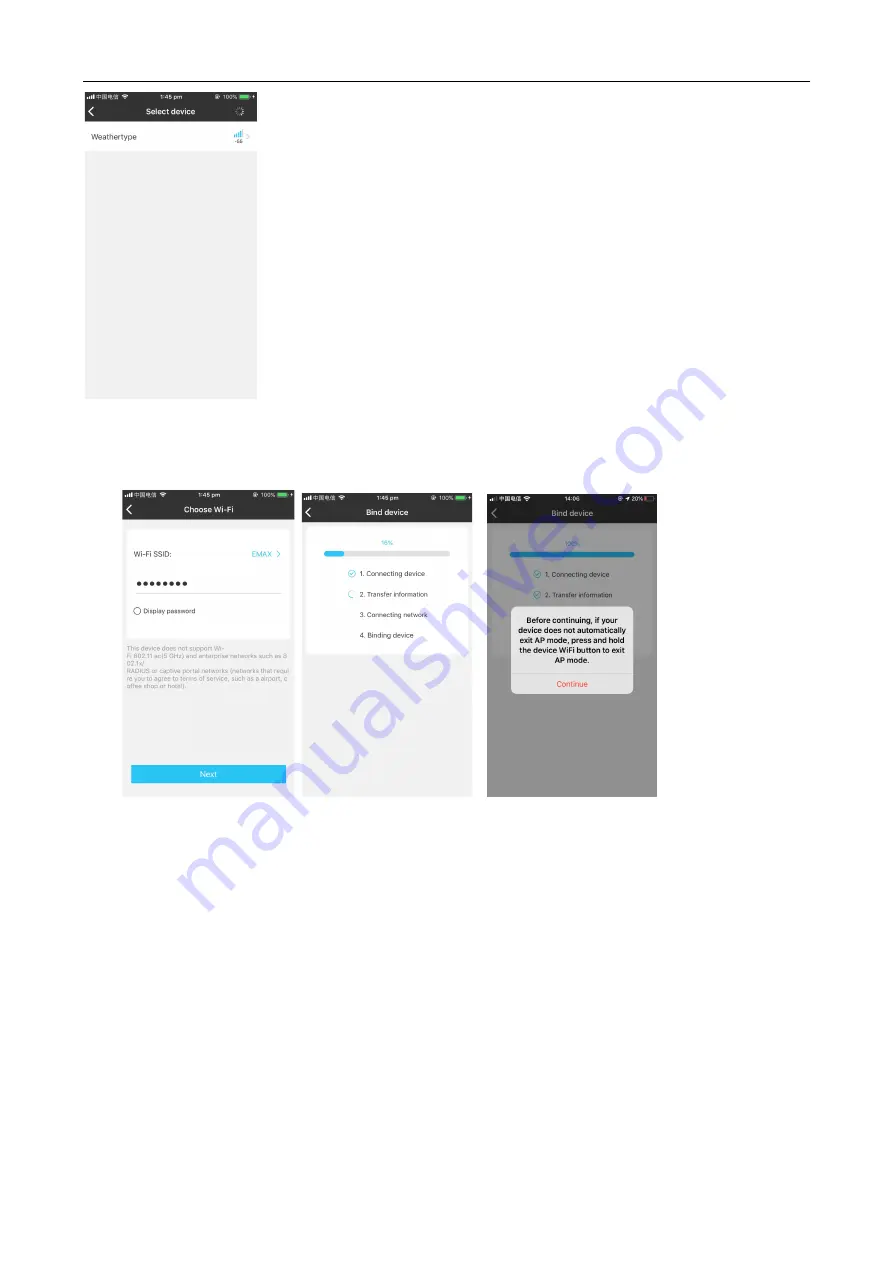
Confirm your location
Choose W003
Make sure the device
enter AP mode
Select the device name
“Weathertype”
Input correct Wi-Fi
password
Bind the device
Make sure the device
exit AP mode
Note: after the power AC/DC adapter is disconnected, the WIFI connection of the device will be automatically
disconnected.
Outdoor sensor transmission:
When the weather Station successfully receives signals from the
remote
sensor, the temperature and
humidity of the OUTDOOR are displayed on the OUTDOOR column of the Base Station.














