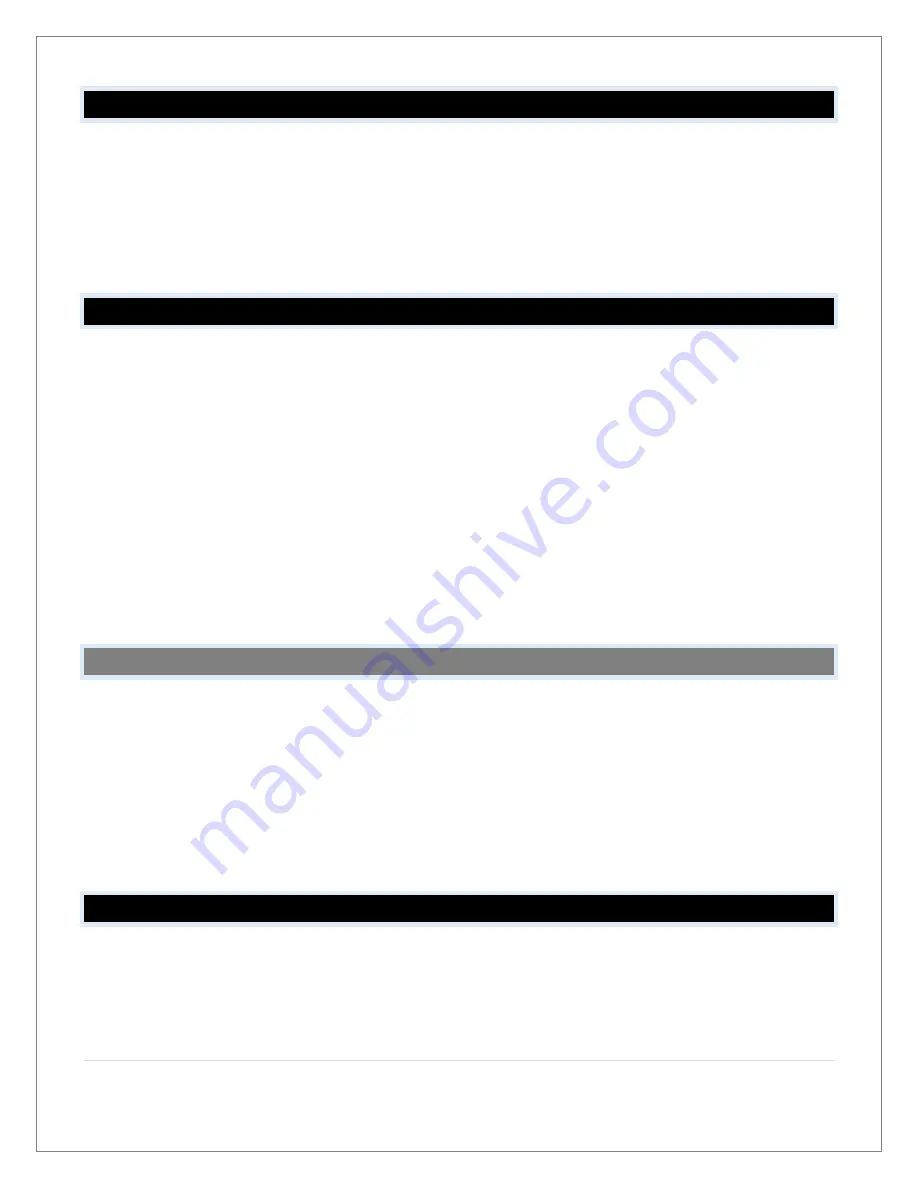
3 |
P a g e
SETUP: HOW DO I SETUP MY STATION?
1.
Insert 2-AA batteries into your Outdoor Sensor.
2.
Insert the 5 volt power cord into an outlet, then into your Color Display. Optional: Insert 2-AA
batteries for backup.
3.
Insert 2-AAA batteries into your Mini Display.
4.
Adjust time and date settings on each display.
5.
Once the Outdoor Sensor is reading to each of your displays, place it outside in a
shaded location.
.
MOUNTING: WHERE DO I POSITION MY SENSOR & STATION?
•
Watch sensor mounting video:
http://bit.ly/TH_SensorMounting
•
Place your thermo-hygro sensor at least 6 feet off the ground.
•
For accurate temperature readings your sensor needs to be shaded from the sun and in a
well ventilated area. Trapped moisture will cause inaccurate readings.
•
Mount your sensor vertically to allow moisture to drain out the bottom.
•
Preferred location is on a north facing wall under an eave or deck rail.
•
Avoid placing near a metal roof that will cause it to read high on sunny days.
•
Avoid other sources of heat such as soffit vents, and window or door frames.
•
For accurate humidity readings, avoid placement near vegetation and lakes or other bodies
of water when possible.
•
Maximum transmission distance from your thermos-hygro sensor to your station, in open air
is 330 feet (100 meters).
•
Insert the mounting screw through the front of the transmitter and into the wall. Tighten the
screw to snug (do not over tighten).
POSITION STATIONS
Your stations are designed for placement on a desk or countertop.
•
Position within reach of an outlet that is always active. Some outlets in living rooms and in
bedrooms may only be active when the light switch is on.
•
This color station must operate with the 5 volt power cord in order to receive sensor
updates. Operation on battery power will only maintain time/date settings if you need to
move your station.
•
Best reception occurs when only one wall is between your station and your sensor outside.
•
Position you station six feet from other electronics and wireless devices. If you suspect RF
(radio frequency) interference, simply move your weather station a few feet.
WHAT IS DISTANCE | RESISTANCE | INTERFERENCE?
Distance:
•
The maximum transmitting range in open air is over 330 feet (100 meters) between your
sensor and your station.
•
Consider the signal path from your station to your sensor as a straight line.
•
Consider the distance the station is from other electronics in the home.



























