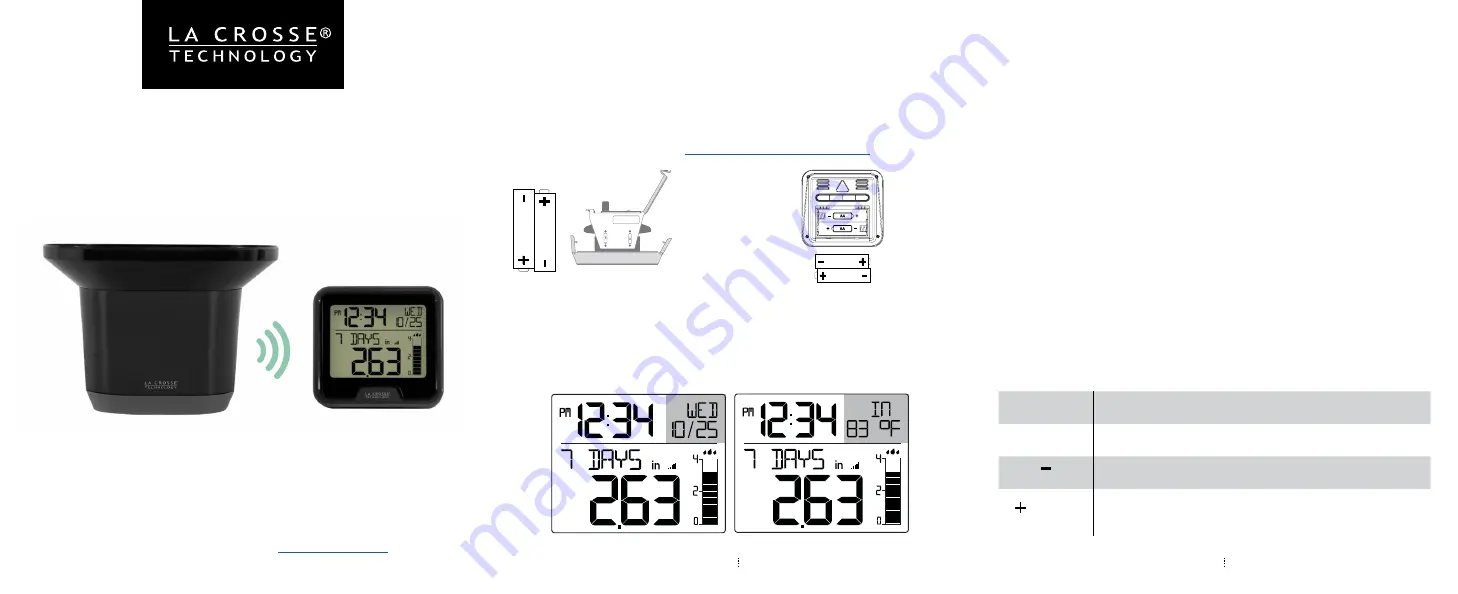
Page 3
Page 2
MODEL: 724-1409V2
DC: 123019
For more product information visit:
WIRELESS
RAIN STATION
POWER UP
SETTINGS
1. Hold the HISTORY/TIME SET button to enter the Settings
Menu.
2. Use +/- buttons to adjust and the HISTORY/TIME SET button
to confirm and exit.
Settings Menu Order:
•
Beep ON/OFF
•
Hour
•
Minutes
•
12/24 Hour
•
Year
•
Month
•
Date
•
M/Day or Day/M
•
Inches or MM
•
ºF or ºC
CUSTOM DISPLAY
1. Install batteries into your Rain Sensor.
2. Install batteries into your Rain Station.
3. Once the sensor is reading to your display, place it outside in an
open area.
See our mounting video:
AA
AA
TX145R
Rain Sensor
724-1409v2
Rain Station
Press the +/MODE button to view Calendar or Indoor Temperature.
Weekday:
Weekday sets automatically
when Year, Month, and Date are set.
RAIN
ALERT
Press to view Rain Readings.
Hold to Set 24 Hr Rain Alert.
HISTORY
TIME SET
Press to view Monthly Rain Records.
Hold to enter the Settings Menu.
RESET
In Settings, press to decrease the value.
Hold to reset individual rain records.
MODE
SENSOR
Press to select Indoor Temp/Calendar Display.
In Settings, press to increase the value.
Hold to search for sensor.
BUTTON FUNCTIONS
Base
Lock on base
Rocker
AA
AA




















