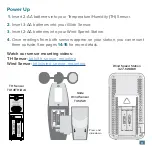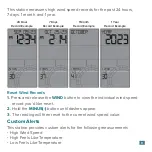7
Viewing Records
Reset Temperature/Humidity Records
Records Viewing Order
Press and release the
IN/OUT
button to toggle through indoor/outdoor
temperature & humidity records with time and date stamps.
1.
Press the
IN/OUT
button to view the individual temperature & humidity
values you’d like to reset.
2.
Hold the
MINUS (-)
button until dashes appear.
3.
The reading will then reset to the current value.
Outdoor High Temperature
•
Outdoor Low Temperature
•
Outdoor High Humidity
Outdoor Low Humidity
•
Indoor High Temperature
•
Indoor Low Temperature
Indoor High Humidity
•
Indoor Low Humidity
Temperature/Humidity Records
HUMIDITY
HUMIDITY
Outdoor HI Temp
Outdoor LO Temp.
Outdoor HI Humidity Outdoor LO Humidity