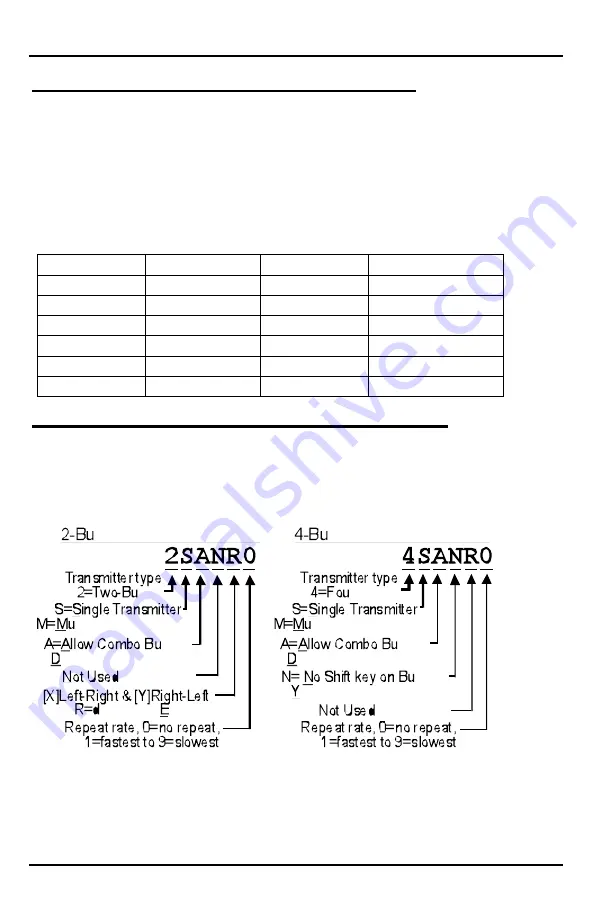
KeyRF – PC Remote Control
5/19/2007
10
L3 Systems
[D] Restore Setup to Factory Settings
If the settings get messed up, a recommended procedure is to
restore the factory setup. Pressing “D” at the initial setup
prompt will restore settings to factory default. First you have
to say which type of transmitter that you have:
[2] 2-Button [4] 4-Button
Once selected, the following settings are loaded:
2 Button Transmitter
4 Button Transmitter
Address
COOOOOOO
Address
COOOOOOO
Left Button
SPACE
Button 1
SPACE
Right Button
BACKSPACE
Button 2
BACKSPACE
Both Buttons
Home/End
Button 3
Home/End
Button 4
B (Blank Screen)
X and Y
Not initialized
5,6,7,8,9,A
Not initialized
Configuration
2SANR0
Configuration
4SANR0
[C] View/Change Receiver Configuration
This shows the version and allows changing parameters of the
RF receiver. Pressing C gives the prompt:
KeyRF V2.2P Config [2SANR0]
The following are the configuration string definitions:
By setting and enabling the repeat rate, holding down a
button will cause keys to be continuously sent to the PC. To
keep the current settings, just press
[ENTER]
. To restore
factory defaults, use the “D” command.




















