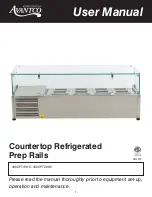Stormscope
®
WX-1000 Pilot’s Guide
4-8
Chapter 4 – Weather Display Interpretation
Similar concentrations of discharge points across the screen
may appear while taxiing due to electrical signals from nearby
equipment such as arc welders or subway rails. After passing the
source of the interference, press the
CLEAR
button.
Developing Cluster Within the 25 nmi Range Ring
Figure
4-13
shows a developing thunderstorm
12
nmi from
the aircraft. If you see a screen such as this with a developing
cluster within the
25
nmi range ring, you should change course
to avoid the storm and continue to monitor the
screen.
Split Image Off Nose of Aircraft
A strong thunderstorm at
50–75
nmi away or a weak thun-
derstorm
5–25
nmi away could cause the display shown in
figure
4-14
. Observe the splitting activity. The strong
thunderstorm tends to split much faster. Press the
CLEAR
button and monitor the display for activity. Deviate your
course away from
any
activity within the
25
nmi ring.
M E N U
C L E A R
1 2 0 °
2 5
0 5 0 n m
BRT
OFF
M E N U
2 5
1 2 0 °
1 0 0 n m
C L E A R
BRT
OFF
Figure 4-13.Developing Cluster
Within 25 nmi
Figure 4-14.Split Image Off Nose
of Aircraft
Special Patterns