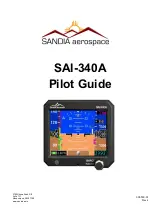Stormscope
®
WX-1000 Pilot’s Guide
4-4
Chapter 4 – Weather Display Interpretation
has fewer discharge points than the cluster at
5:30
, indicating
a lower rate of electrical activity. Both clusters must be avoided.
Mapping Headings Past Thunderstorms
Figures
4-5
through
4-8
and the following paragraphs show
the progression of an aircraft past several thunderstorms.
Range Set at 200 nmi
Figure
4-5
shows the
360
° weather view at the
200
nmi range.
Two thunderstorms appear almost as one cluster of dis-
charge points off the nose of the aircraft, centered
180
nmi
away. A second cluster at
9:30
indicates a storm system
containing three thunderstorms.
Aircraft Progresses 100 nmi
Figure
4-6
shows that the aircraft has maintained its heading
and progressed
100
nmi. The two thunderstorms off the
nose of the aircraft appear to have expanded horizontally on
the screen. This effect is normal anytime you get closer to a
storm. The line of thunderstorms previously at
9:30
now
appears at
8:30
.
Range Changes to 100 nmi
Figure
4-7
shows the
screen a short time later in the
120
°
weather view at the
100
nmi range. The thunderstorms at
8:30
are not visible in this view but the thunderstorms off
the nose of the aircraft appear in greater detail as two
separate thunderstorms (at
11:30
and
12:15
centered
90
nmi
from the aircraft).
Aircraft Turns to Avoid Thunderstorms
Figure
4-8
shows the
screen a short time later after the
aircraft has turned to the right to avoid the thunderstorms
and the pilot has cleared all discharge points (in order to
redraw them in correct position relative to the new heading.)
(Systems with heading stabilization installed [appendix
A
]
automatically rotate the existing discharge points to their
correct position relative to the new heading without the
pilot having to clear the discharge points.)
Mapping Around Storms