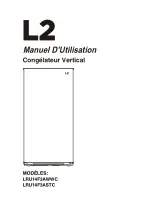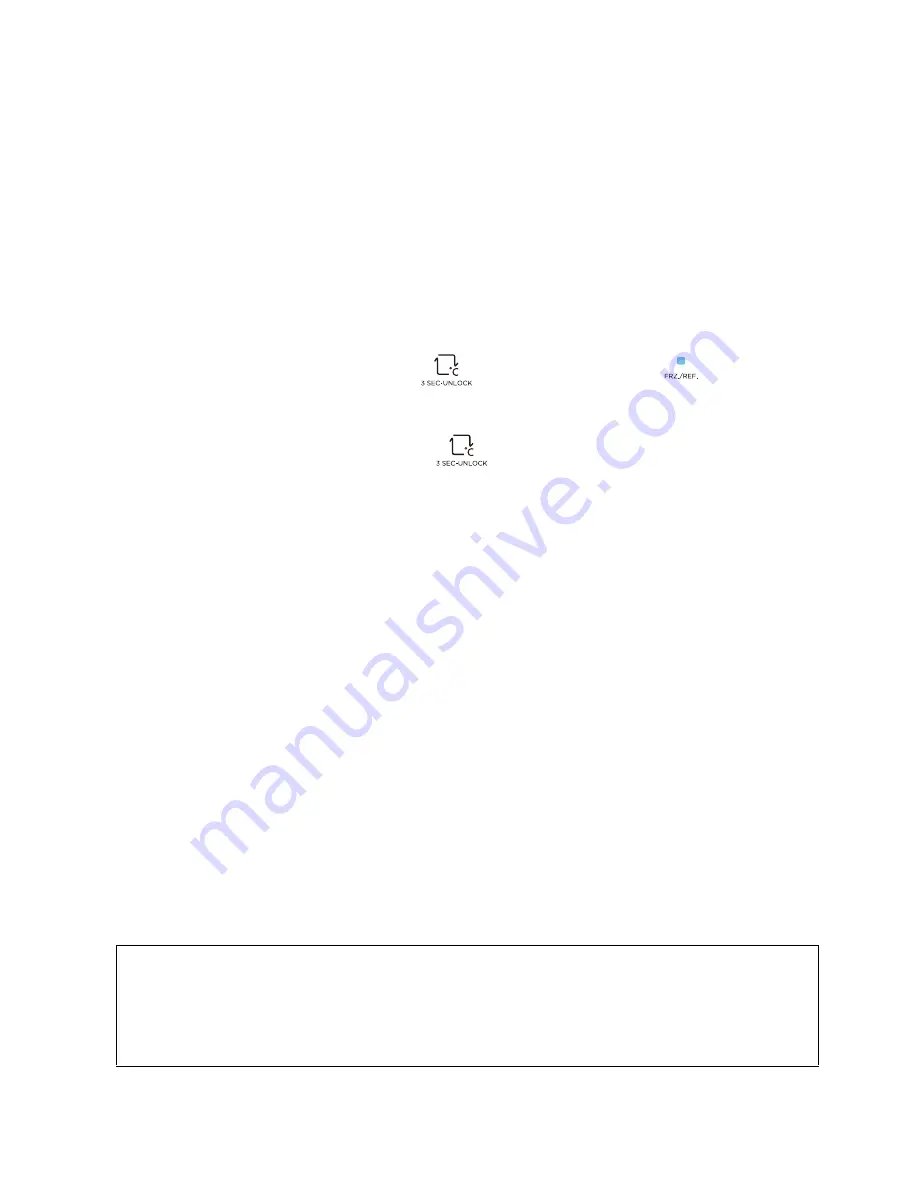
LOCK/UNLOCK
When the temperature control panel is locked , you ned to press temperature setting key
for 3 long seconds to unblock, all LEDs will blink for 2 seconds then the panel will unlock.
When the temperature control panel is unlocked and there is no operation (no key
pressed) for 15 seconds, it will
automatically lock itself.
5.
FRIDGE/FREEZER CONVERSION
The conversion can be made only when the temperature control panel is unlocked.
Press and hold form 3 sec. “A”
settting , this icon will lit
and the unit will
run as a freezer.
Re-press and hold form 3 sec. “A”
to convert back the unit to a refrigerator
mode .
FREEZER USAGE
When using the unit as a freezer for the first time or after defrosting, turn the temperature control to
set MAX for at least two to three hours before introducing the food to be stored. Let the freezer cool
overnight before adding large amounts of unfrozen food. Never add more than 2-3 pounds of unfrozen
food per cubic foot of freezer space.
All frozen food products you purchase should be placed in the freezer as soon as possible to avoid the
frozen food from defrosting.
To obtain the best possible results from your unit , it is important that you know how the mechanism
works:
•
This unit is designed for long-term frozen food storage. However, we recommend a storage
period not exceeding three months.
•
The shelf life of frozen food varies and recommended storage time should not be
exceeded.
•
Pre-packaged frozen food commercially should be retained in accordance with the
recommendations of the manufacturer.
•
Place the frozen food in the freezer as soon as possible after purchase. Carefully follow the
instructions on the package for the storage time.
Please note that if you switch from freezer mode to refrigerator mode, you’ll have to
completely unfreeze the appliance and wait for the temperature to be back to cooling
settings before using it again.
10