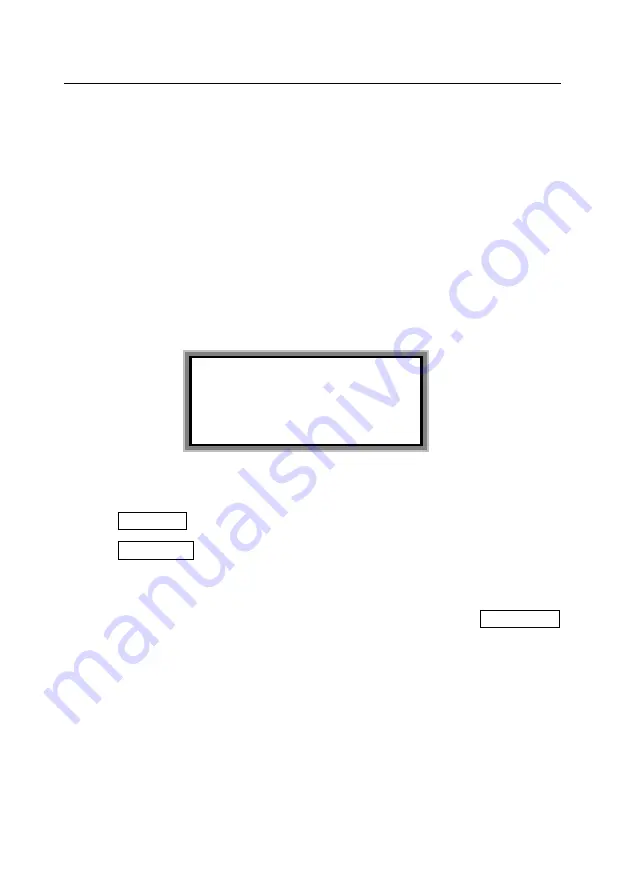
Label & Mark Industries Company
User’s Manual of LK-360
- 23 -
Use [←] or [→] keys to select the desired printing material, and then press [Enter]
key.
Use [←] or [→] keys to select the desired font size, and then press [Enter] key.
Into editing window.
3.6.2 Enter Print Contents
You are allowed to input the print contents after enter into text editing window.
Select [Language], [Capital] as appropriate.
Enter L, -, M, A, R, and K one after another and the screen will display as follows:
Press [Enter] key, then another page is created automatically, and the screen will
display as follows
:
1:L-MARK
2:∣
Press [Print] and the machine will print out the input contents and perform
semi-cutting automatically. During printing, the LCD will display Printing… .
When printing is completed, the machine will cut off the sleeve tube automatically
and the text editing window will be displayed automatically. This round of
operation has been completed.
1: L-MARK
Содержание LK-360
Страница 1: ...User s Manual LK 360 Label and Mark Printer LABEL MARK INDUSTRIES COMPANY ...
Страница 2: ......
Страница 11: ...Label Mark Industries Company User s Manual of LK 360 9 Ribbon cassette Label cassette tape ...
Страница 58: ...Label Mark Industries Company User s Manual of LK 360 56 ...
Страница 61: ...Label Mark Industries Company User s Manual of LK 360 ...






























