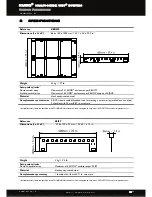KUDO
®
MULTI-MODE WST
®
SYSTEM
Rigging Procedures
VERSION 1.0
KUDO_RM_ML_1.0
w w w . l - a c o u s t i c s . c o m
18 en
2.
On each KUDO
®
enclosure, adjust the K-LOUVER
®
panels to the desired settings (see the
‘‘KUDO
®
’’ user manual
).
3.
On each KUDO
®
enclosure, remove the 8 BLP.
4.
On both sides of each KUDO
®
enclosure, push forward the rotating arm tab (accessible in the handle pocket)
and secure the front rigging point using the dedicated BLP.
Figure 21: Securing the front rigging points
5.
For each rotating arm on each KUDO
®
enclosure:
a.
Manipulate the rotating arm to approx 10° to free the front rigging point.
b.
Align the front rigging point and attach to next KUDO
®
enclosure.
Figure 22: Securing the front rigging points to the next KUDO
®
b.
a.
Содержание kudo multi-mode wst
Страница 2: ...w w w l a c o u s t i c s c o m ...
Страница 63: ...w w w l a c o u s t i c s c o m ...