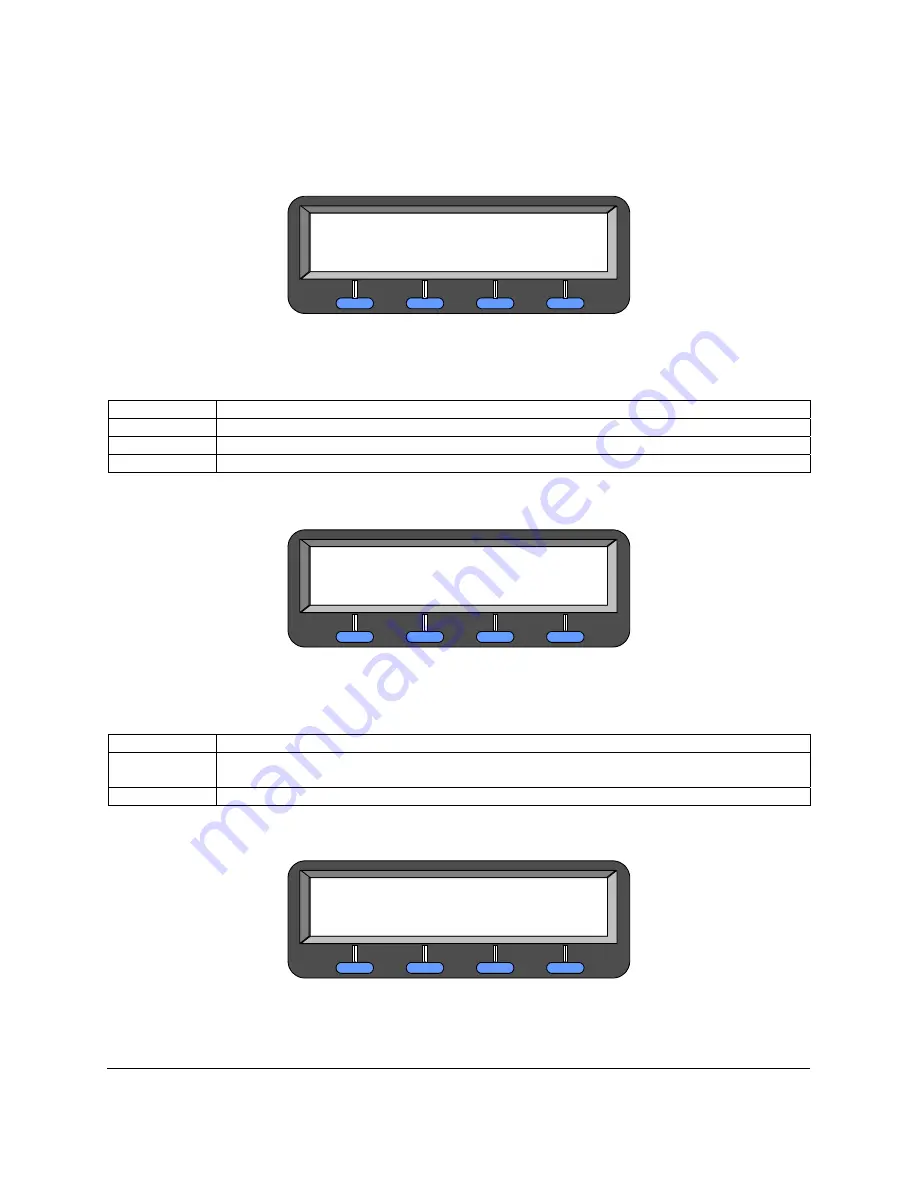
Crypto Card Management
STE User’s Manual
6-20
Rel. 2.6
Press
SELECT
.
2. The ZEROIZE SPECIFIC KEY menu (
) presents the identification number for the first
key found on the User Card inserted in the STE. If the key is to be removed, press
SELECT
. If
the key is not to be removed, press either
NEXT
or
BACK
.
Figure 6-51. Zeroize Specific Key Menu
AAAA = Key Type: STE1 (STE Type 1), STE2 (STE Type 2), STU (STU-III)
XXXXXXXXXXXXXX = KMID (not displayed for Type II STE key)
YY = Universal Edition (displayed for STE Type 1 only)
Press: Result:
SELECT
Advances display to ZEROIZE SPECIFIC KEY/CONFIRM-ABORT (
NEXT
Advances display to ZEROIZE SPECIFIC KEY with next available key displayed
BACK
Returns display to ZEROIZE KEY (
Press
SELECT
.
3. When
SELECT
was pressed, the confirmation menu is displayed.
Figure 6-52. Confirm Zeroize Specific Key Menu
AAAA = Key Type: STE Type 1, STE Type 2, STU-III
XXXXXXXXXXXXXX = KMID (not displayed for Type II STE key)
YY = Universal Edition (displayed for STE Type 1 only)
Press: Result:
CONFIRM
Verifies the selection and deletes the key.
Advances display to KEY ZEROIZED (
ABORT
Returns display to ZEROIZE SPECIFIC KEY (
Press
CONFIRM
if you are sure that the key is to be deleted, otherwise
ABORT
.
4. When
CONFIRM
is selected, the confirmation menu (
) is displayed.
Figure 6-53. Key Zeroized Menu
AAA = Key Type: STE Type 1, STE Type 2, STU-III
XXXXXXXXXXXXXX = KMID (not displayed for Type II STE key)
YY = Universal Edition (displayed for STE Type 1 only)
ZEROIZE SPECIFIC KEY
AAAA KMID: XXXXXXXXXXXXXXX ED: YY
SELECT
BACK
NEXT
ZEROIZE SPECIFIC KEY
AAAA KMID: XXXXXXXXXXXXXXX ED: YY
ABORT
CONFIRM
ZEROIZE SPECIFIC KEY
AAAA KMID: XXXXXXXXXXXXXXX ED: YY
CONTINUE
Содержание CEU
Страница 2: ...Copyright 2006 L 3 Communications Corporation ...
Страница 26: ...List of Tables STE User s Manual xiv Rel 2 6 This page intentionally left blank ...
Страница 32: ...Introduction STE User s Manual 1 6 Rel 2 6 This page intentionally left blank ...
Страница 92: ...Controls Indicators and Interfaces STE User s Manual 3 12 Rev 2 6 This page intentionally left blank ...
Страница 132: ......
Страница 181: ...STE User s Manual Crypto Card Management Rel 2 6 6 25 ...
Страница 182: ......
Страница 210: ...Calls STE User s Manual 7 28 Rel 2 6 This page intentionally left blank ...
Страница 234: ...Remote Control Operations STE User s Manual 8 24 Rel 2 6 This page intentionally left blank ...
Страница 258: ...8510 Capabilities STE User s Manual 9 24 Rel 2 6 This page intentionally left blank ...
Страница 284: ...User Maintenance STE User s Manual 11 6 Rel 2 6 This page intentionally left blank ...
Страница 288: ...Notes STE User s Manual 12 4 Rel 2 6 12 4 CE DECLARATION OF CONFORMITY ...
Страница 306: ...Index STE User s Manual Index 18 Rel 2 6 This page intentionally left blank ...
Страница 308: ...Rel 2 6 FP 2 FO 2 User Tree ...
Страница 311: ......






























