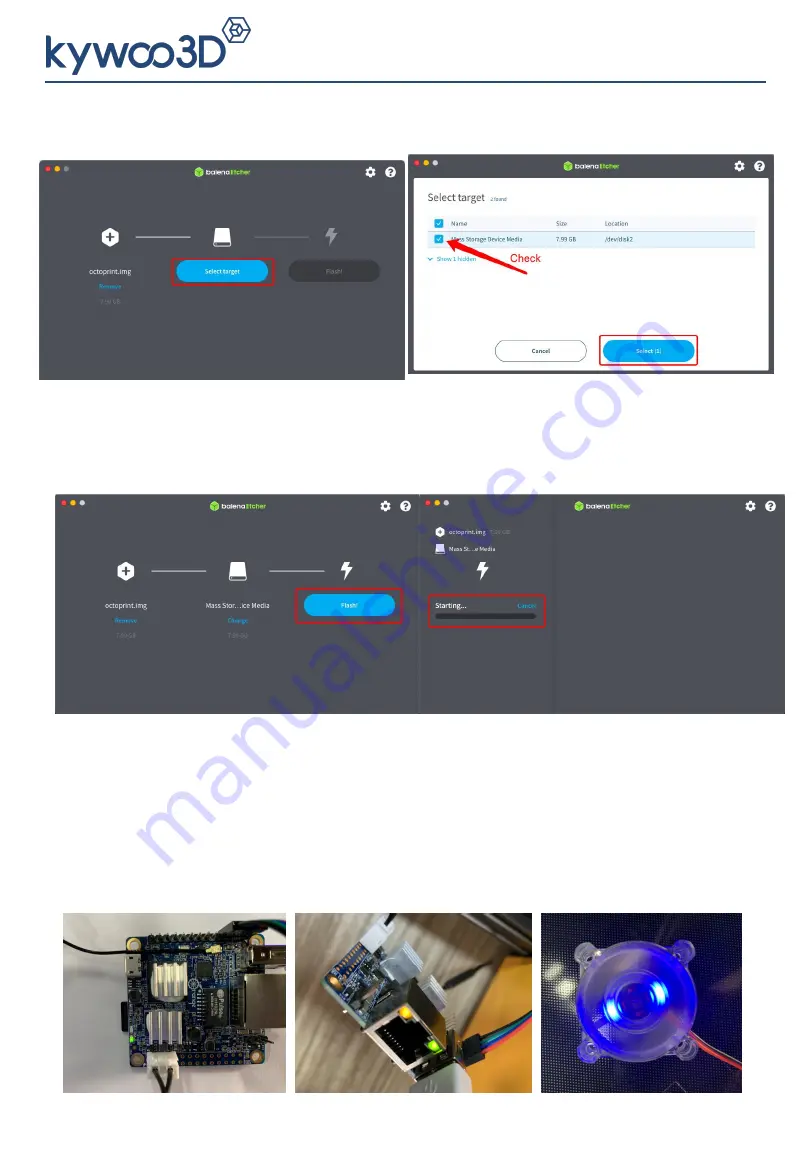
Ⅴ
. Click
Select target
, check the TF card in the pop-up screen and then click
Select
.
Ⅵ
. Click
Flash
, and when it's finished loading, insert the TF card into the Octoprint
control board.
Ⅶ
. Connect the Octoprint accessories as shown in the figure, insert the TF card into the
control board, turn on the 3D printer. The control board indicator and the network interface
lights on, and the fan works normally. Then wait for 3 minutes (for the mirror file to be
flashed into the board).
Instruction of Octoprint Kit-For Mac OS









