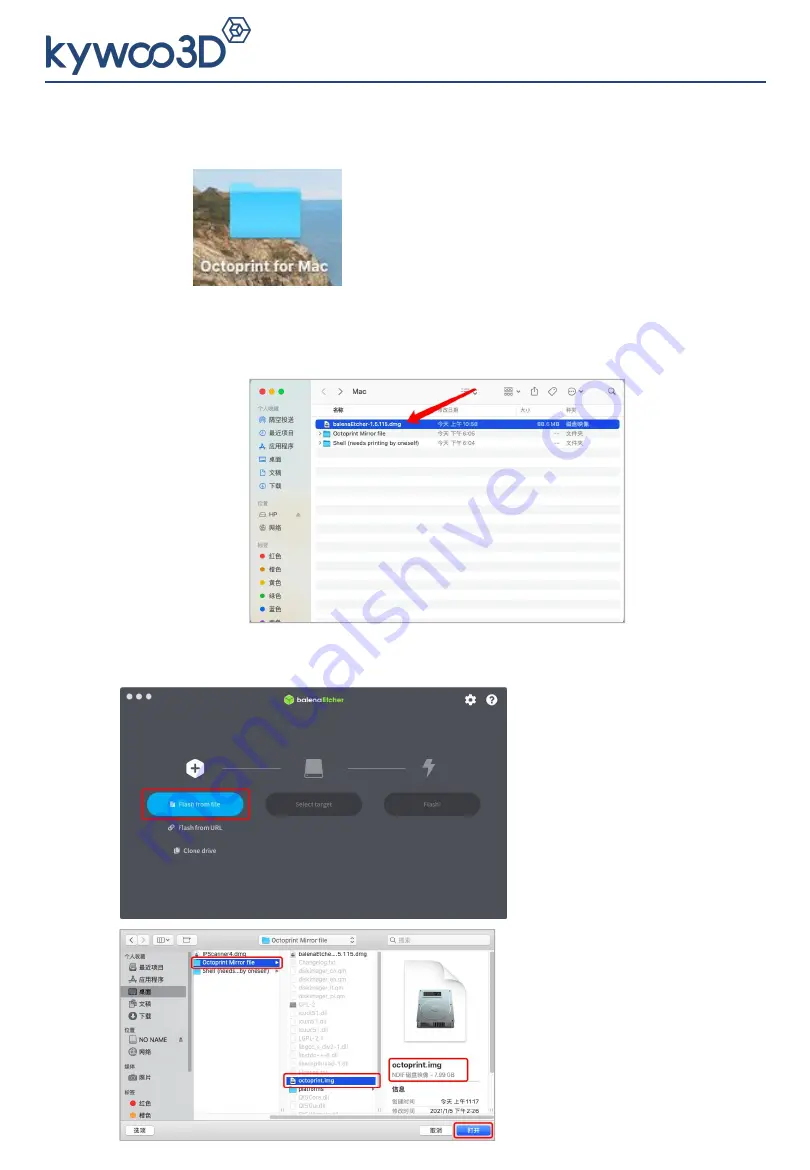
3. Mac OS Computer Settings
Ⅰ
. Download Octoprint for Mac OS from kywoo3d.com. (The file is quite big, please be
patient.)
Ⅲ
. Open the folder → select Octoprint Mirror file→ double-click balenaEtcher.dmg to
install the program.
Ⅱ
. Insert the TF card into the computer, and format the TF card. (If necessary, please
backup relevant files before formatting.)
Ⅳ
. Open the program after installed. Click
Flash from file
to upload img mirror file( which is in
the folder of Octoprint Mirror File).
Instruction of Octoprint Kit-For Mac OS









