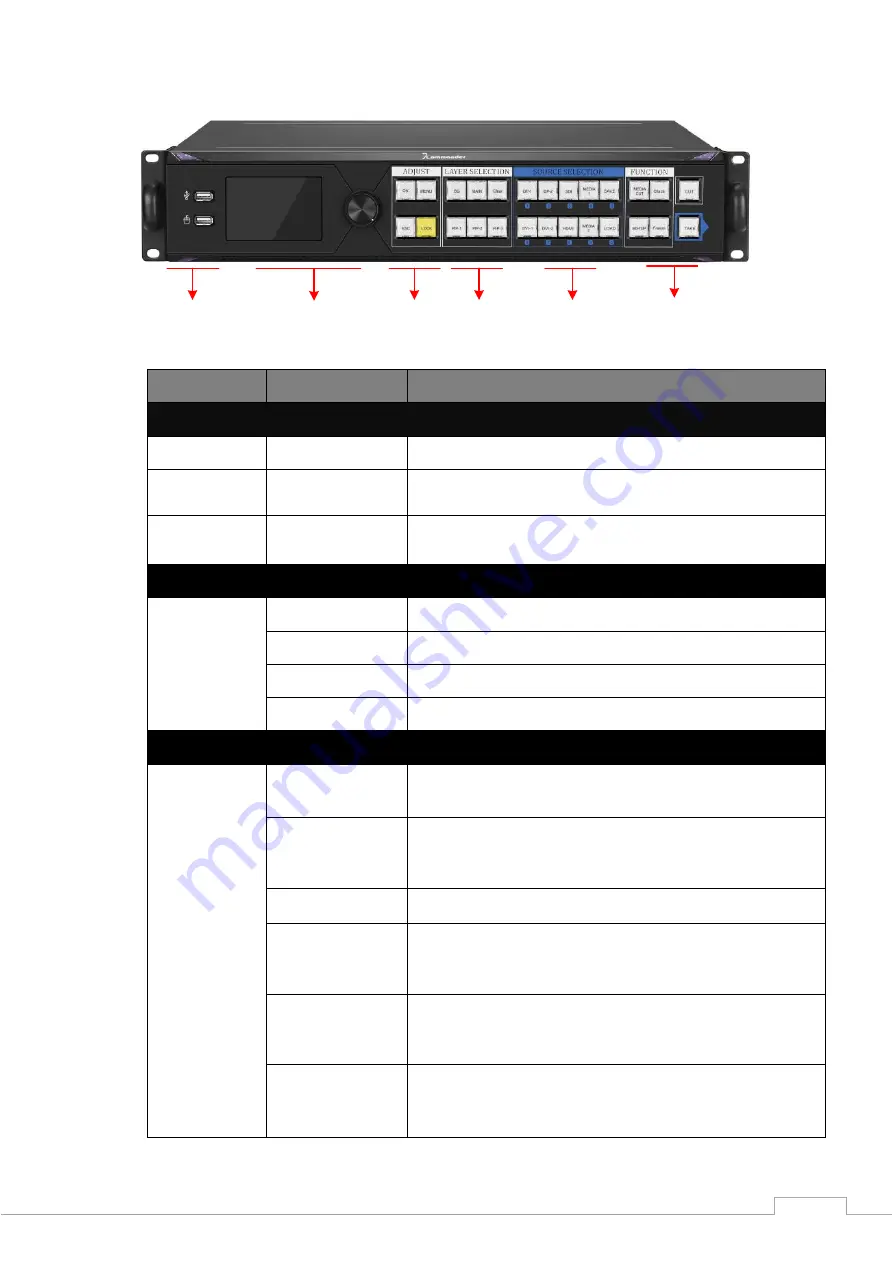
3
①
②
③
④
⑤
⑥
Serial number
Knob name
Function introduction
LCD
①
USB interface
For U disk playback; mouse editing and control
②
LCD
full
color
information screen
Friendly human-machine interface interaction, full information
monitoring
Turn the knob
In menu operation, used to select menu items and adjust parameters
ADJUST
③
OK
Enter
MENU/LOCK
Menu key / Keyboard lock key
ESC
Back key to return to the previous menu
LOCK
Keyboard lock key
LAYER SELECTION
④
BG
Click to enter the basemap setting interface, you can open / close,
grab, and reload the basemap.
MAIN
Main screen, press and hold for 3 seconds to open the main screen.
After the layer is opened, click to enter the main screen setting
interface.
Clear
Turn off the specified layer.
PIP-2
Layer 2, press and hold for 3 seconds to turn on layer 2. After the
layer is turned on, click to enter the layer 2 setting interface.
PIP-3
Layer 3, press and hold for 3 seconds to turn on layer 3, after the
layer is turned on, click to enter the layer 3 setting interface.
PIP-1
Layer 1, press and hold for 3 seconds to turn on layer 1. After the
layer is turned on, click to enter the layer 1 setting interface.
Содержание K2
Страница 1: ...Visual switcher K2 User manual Beijing Kystar Technology Co Ltd ...
Страница 34: ...凯视达官方微信 Kommander 官方微信 ...






















