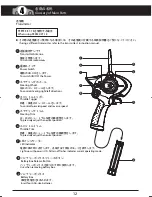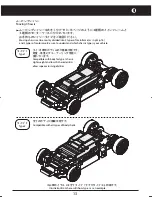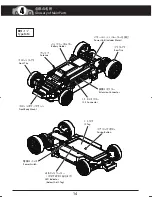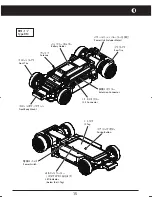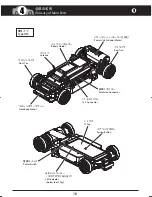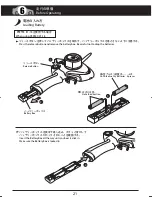dNaNo CCS
22
Removing the Auto Scale Collection Body
オートスケールコレクションのボディの取外し
破損や怪我の原因となります。ボディの窓や突起物を強く抑えない様にして作業してください。
ドライバーは#0または#1をご使用ください。付属のドライバーはご使用になれません。
オートスケールコレクションの
アクリルケースを取外す。
1
1
ボディを抑えながら台座裏面のビス
をドライバーで外し、台座と車体固
定用パーツを取外す。
2
ボディのAの部分を両手の親指で外側に
広げながら、両手の人差し指でタイヤ部分
を手前に引くようにして、ボディリヤ部分
をディスプレイシャシーから取外す。
A
08.02
1
2
3
Try not to grip sharp edges or windows on the body too tightly. This can cause injury or damage.
Use a #0 or #1 screwdriver. The included screwdriver cannot be used.
Remove the Auto Scale
Collection's acrylic case.
While holding the body, use a screw-
driver to remove screw, then remove
pedestal and chassis mounting part.
Use both thumbs to spread the "A" body
sections, then use both index fingers to
pull the rear tires towards you to separate
the body from the display chassis.
6
Before Operating
走行の準備