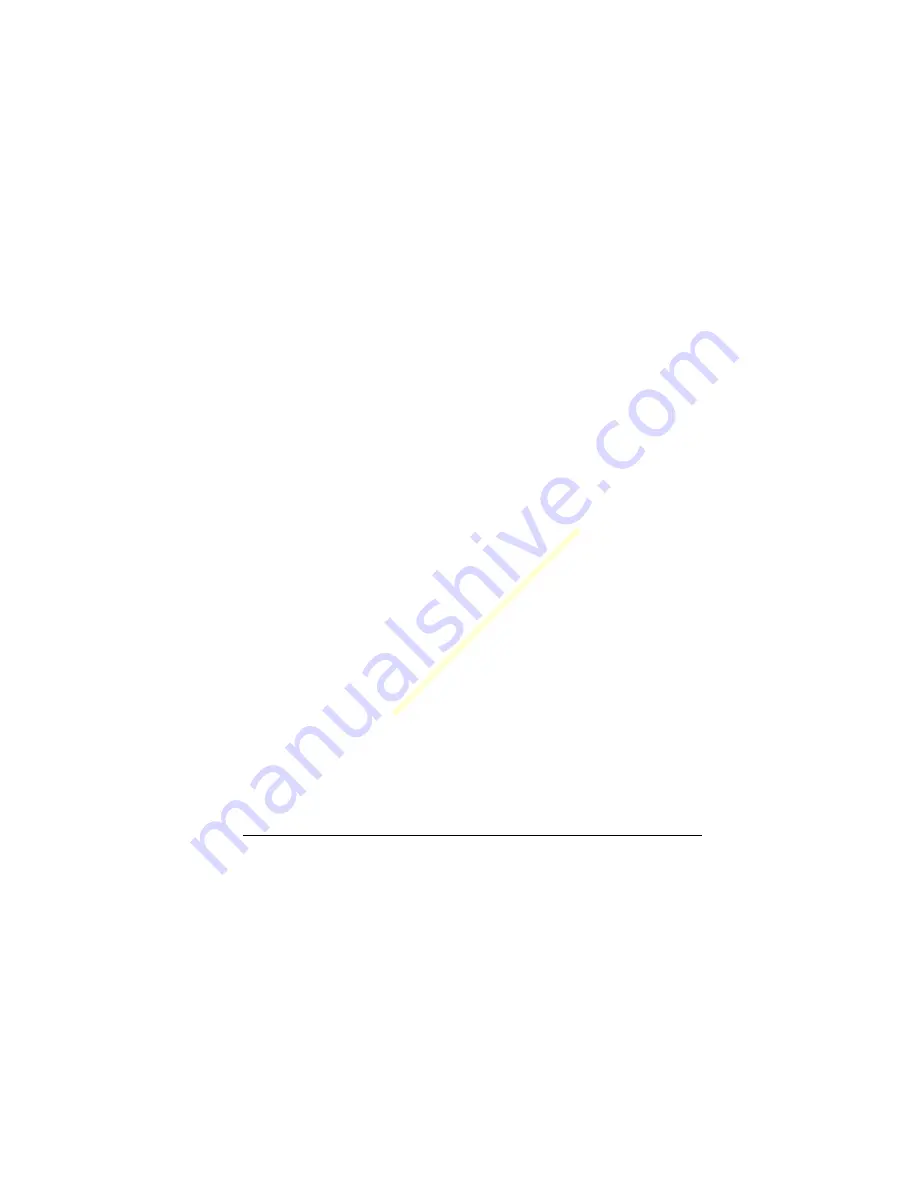
User Guide
37
–
sá~=ÄäìÉíççíÜ
to send the file to a
Bluetooth-enabled device.
–
qç=éêáåíÉê
to print the file on a
Bluetooth-enabled device.
The options available depend on the file type.
3.
Complete the appropriate task.
Send a File to an Online Location
1.
From a media file list, highlight a file.
2.
Select
léíáçåë=[=pÉåÇ=íç=çåäáåÉ
.
Assign a File
1.
From a media file list, highlight a file.
2.
Select
léíáçåë=[=^ëëáÖå
and choose how to
assign the file.
3.
Complete the appropriate task.
Lock a File
1.
From a media file list, highlight a file.
2.
Select
léíáçåë=[=içÅâ
to protect a file from
being accidently erased. To unlock the file,
select
léíáçåë=[=råäçÅâ
.
Play a File
1.
From a media file list, highlight a file.
2.
Select
léíáçåë=[=mä~ó
.
Use the
k~îáÖ~íáçå
key to control the playback
tools displayed.
Add Files to a Shuffle
1.
From a media file list, highlight a file.
2.
Select
léíáçåë=[=pÜìÑÑäÉ
to add the file to
the applicable shuffle.
View File Details
1.
From a media file list, highlight a file.
2.
Select
léíáçåë=[=aÉí~áäë
to view the details
such as file size or save date.
3.
Select
lh
to exit.
Modify a File
1.
From a media file list, select a file.
2.
Select
léíáçåë=[=jçÇáÑó
.
3.
Select
léíáçåë
and an option to rotate,
resize, and so on.
4.
When done, select
p~îÉ
to save over an
existing file or as a new one.
Use the Zoom
1.
From a media file list, select a file.
2.
Select
léíáçåë=[=wççã
.
3.
Use the
k~îáÖ~íáçå
key to zoom in and out.
4.
Select
`~åÅÉä
to exit.
View a Slideshow
1.
From
jó=éáÅíìêÉë
, select
léíáçåë=[=
päáÇÉëÜçï
to play the slideshow of the files
contained in the current folder.
Draft
Содержание X-tc M2000
Страница 1: ...D r a f t...
Страница 87: ...User Guide 79 including cellular or PCS phones visit K J K D r a f t...
Страница 88: ...80 Become a Product Evaluator D r a f t...
Страница 95: ...User Guide 7 world clock 59 D r a f t...
Страница 96: ...Kyocera Wireless Corp www kyocera wireless com 82 R5601 1EN Rev 001 DRAFT D r a f t...






























