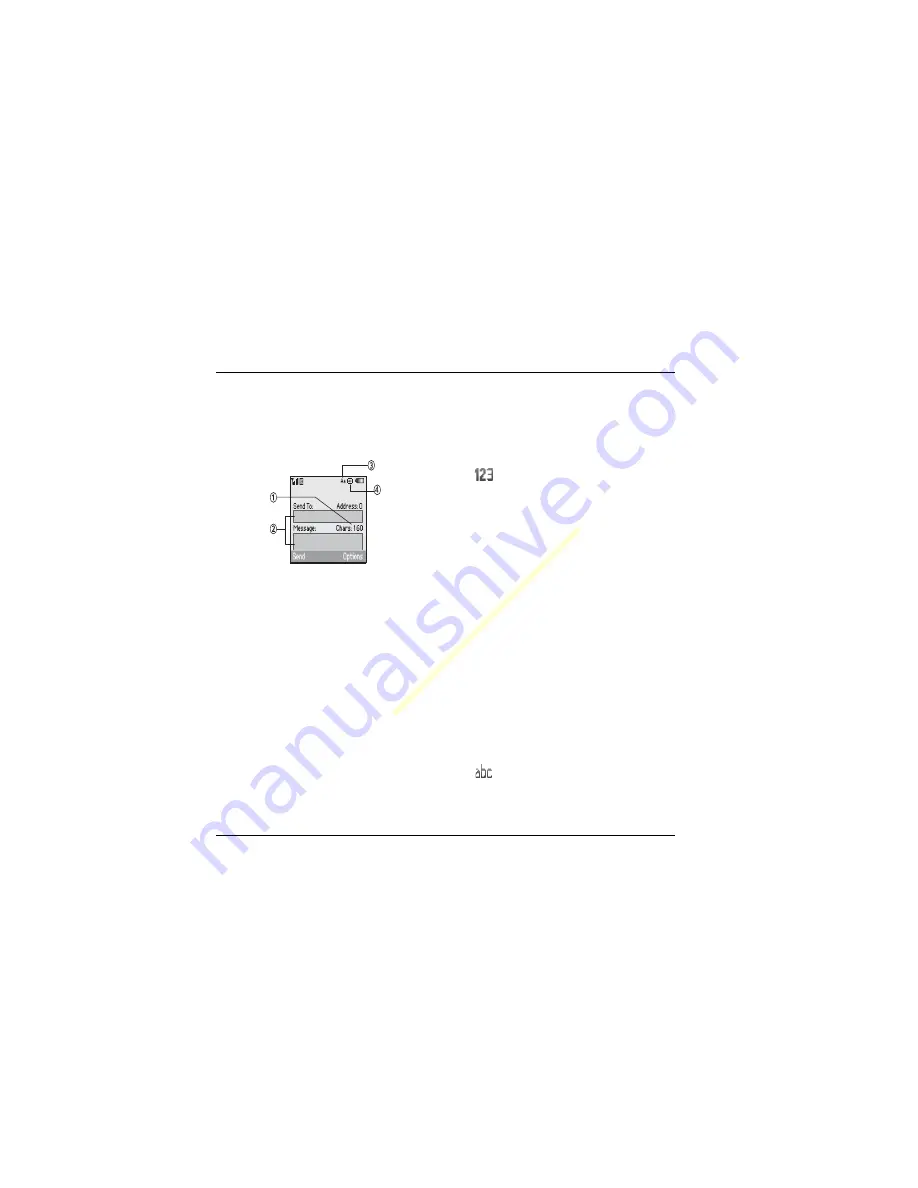
12
Text Entry Modes
3
Text Entry
You can enter letters, numbers, and symbols in
contacts, text messages, and your banner.
Text Entry Modes
The text entry screen has the following features:
1.
Characters remaining that you can type.
Allowed length of messages can vary
depending on your service.
2.
Text entry fields.
3.
Current capitalization setting.
4.
Current text entry mode.
kçíÉW=
The mode you start in depends on the task
you are doing. For example, when entering a
phone number, you’re in a number mode. When
entering a name for a contact, you’re in a letter
mode.
Enter Numbers with QWERTY
Keypad
At a text entry field, select
léíáçåë=[=kìãÄÉêë=
låäó
and press the number key to enter your
number.
The
icon indicates you are in
kìãÄÉêë=låäó
mode. Press the
póã
key twice quickly (within
two seconds) to change modes. Press the
póã
key once to change the mode for the next
character only.
Enter Letters with QWERTY Keypad
At a text entry field, select
léíáçåë=[=kçêã~ä=
^äéÜ~
to enter letters. You can enter text in the
following ways:
• To enter a letter, press the key for the letter. If
your phone is set to Spanish, French, or
Portuguese, accented letters are available.
Press and hold the key to select accented
letters. Press the
`^m
key to change the case
of a letter. Press the
`^m
key twice quickly
(within two seconds) to change case modes.
Press the
pé~ÅÉ
key to enter a space.
• To enter a number or symbol, press the
póã
key and the key for the number or symbol.
The
icon indicates that you are in
kçêã~ä=
^äéÜ~
mode. Press the
póã
key twice quickly
(within two seconds) to change modes. Press the
Draft
Содержание X-tc M2000
Страница 1: ...D r a f t...
Страница 87: ...User Guide 79 including cellular or PCS phones visit K J K D r a f t...
Страница 88: ...80 Become a Product Evaluator D r a f t...
Страница 95: ...User Guide 7 world clock 59 D r a f t...
Страница 96: ...Kyocera Wireless Corp www kyocera wireless com 82 R5601 1EN Rev 001 DRAFT D r a f t...
















































