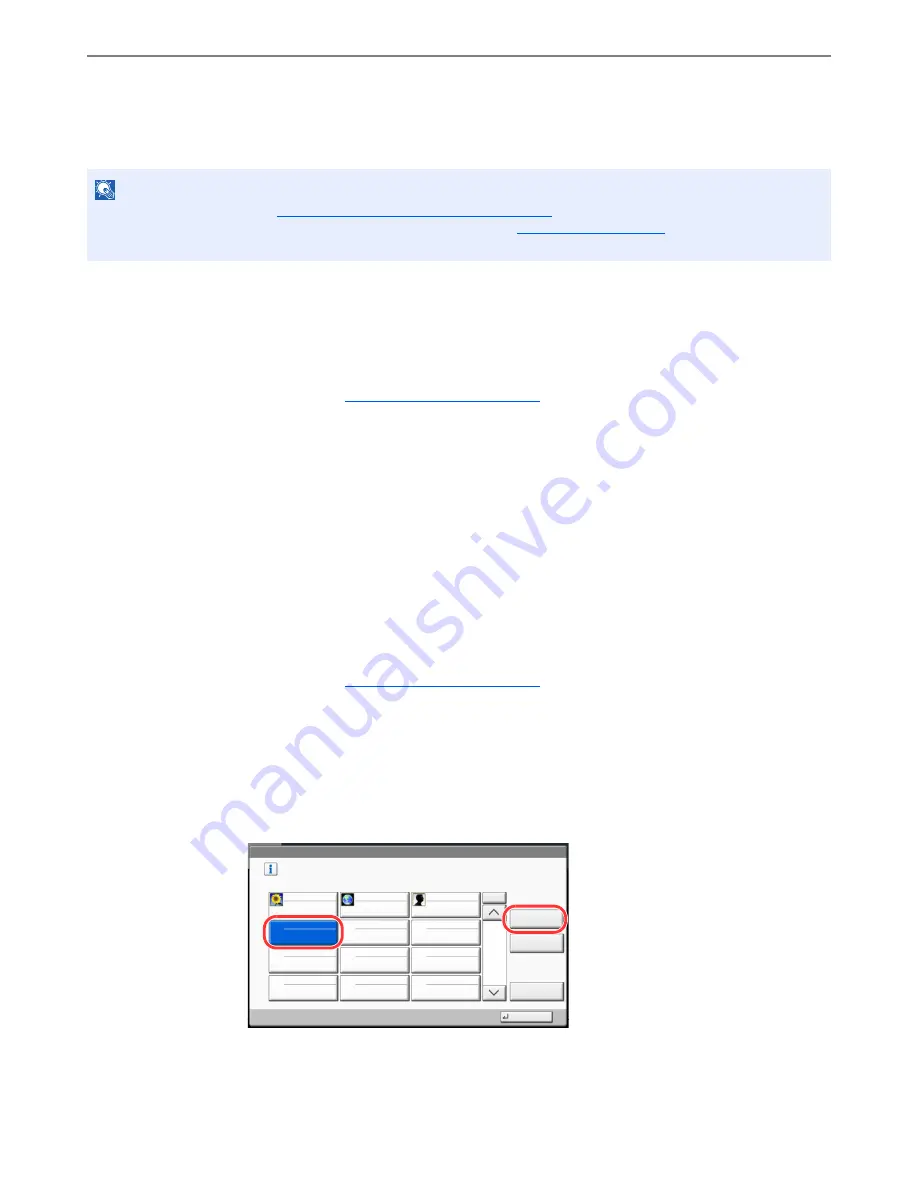
9-23
User Authentication and Accounting (User Login, Job Accounting) > User Login
Simple Login Settings
The simple login function allows users to log in simply by selecting a user name. Users must be registered in advance to
use this functionality.
Simple Login
Select whether or not simple login is enabled.
1
Display the screen.
1
Referring to
User Login Setting on page 9-2
, display the user login setting screen.
2
Press [Next] of "Simple Login Settings", and then [Change] of "Simple Login".
2
Configure the setting.
1
Select [On] or [Off].
2
Press [OK].
Simple Login Key
Register users to use simple login. You can add up to 20 users.
1
Display the screen.
1
Referring to
User Login Setting on page 9-2
, display the user login setting screen.
2
Press [Next] of "Simple Login Settings", and then [Next] of "Simple Login Key".
2
Enter the user information.
1
Press the key to which you want to register a user.
2
Press [Add/Edit].
NOTE
For user registration, refer to
Adding a User (Local User List) on page 9-8
.
To use Simple Login, User Login Administration must be enabled in
User Login on page 9-4
.
If the guest authentication setting is enabled, Simple login cannot be enabled.
Add or edit the Simple Login key.
01
No.
Detail
A
02
B
03
C
Close
Delete
Add/Edit
User Login/Job Accounting - Simple Login Key
1/2
04
05
06
07
08
09
10
11
12
2
1
Содержание TASKalfa 3051ci
Страница 1: ...3051ci 3551ci 4551ci 5551ci OPERATION GUIDE ...
Страница 17: ...xvi About the Operation Guide this Guide ...
Страница 44: ...xliii Menu Map ...
Страница 62: ...1 18 Legal and Safety Information Notice ...
Страница 108: ...2 46 Installing and Setting up the Machine Transferring data from our other products ...
Страница 164: ...3 56 Preparation before Use Registering Destinations in the Address Book ...
Страница 182: ...4 18 Printing from PC Printing Data Saved on the Printer ...
Страница 459: ...10 7 Troubleshooting Regular Maintenance 3 4 5 6 CLICK ...
Страница 462: ...10 10 Troubleshooting Regular Maintenance 4 5 6 7 1 2 CLICK CLICK ...
Страница 500: ...10 48 Troubleshooting Troubleshooting Optional Cassettes 3 and 4 Paper Feeder 500 sheet x 2 1 2 3 1 2 ...
Страница 502: ...10 50 Troubleshooting Troubleshooting Large Capacity Feeder 1 500 sheet x 2 1 2 3 4 1 2 B1 B2 ...
Страница 503: ...10 51 Troubleshooting Troubleshooting Multi Purpose Tray 1 2 3 4 ...
Страница 505: ...10 53 Troubleshooting Troubleshooting Duplex unit 1 2 ...
Страница 506: ...10 54 Troubleshooting Troubleshooting Duplex Unit and Cassette 1 1 2 3 CLICK ...
Страница 508: ...10 56 Troubleshooting Troubleshooting Fixing unit 1 2 3 A1 ...
Страница 510: ...10 58 Troubleshooting Troubleshooting Optional Job Separator Inner Job Separator 1 2 3 A1 ...
Страница 511: ...10 59 Troubleshooting Troubleshooting Right Job Separator 1 2 3 Bridge Unit Option A1 1 2 ...
Страница 512: ...10 60 Troubleshooting Troubleshooting 1 000 Sheet Finisher Option 1 2 3 D1 D2 2 1 D3 ...
Страница 513: ...10 61 Troubleshooting Troubleshooting 4 000 Sheet Finisher Option Coupling Section 1 2 Tray A 1 2 D1 D6 ...
Страница 515: ...10 63 Troubleshooting Troubleshooting Tray B 1 2 3 Tray C 1 D2 D3 ...
Страница 516: ...10 64 Troubleshooting Troubleshooting Conveyor 1 2 Mailbox Option 1 D2 D3 1 2 ...
Страница 517: ...10 65 Troubleshooting Troubleshooting Center Folding Unit Option Ejection Section 1 2 3 2 1 2 1 2 1 D9 D9 ...
Страница 519: ...10 67 Troubleshooting Troubleshooting 5 Cassette 5 Option Side Feeder 3 000 sheet 1 2 2 1 ...
Страница 524: ...10 72 Troubleshooting Troubleshooting Clearing a Staple Jam 1 000 Sheet Finisher 1 2 3 2 1 CLICK ...
Страница 525: ...10 73 Troubleshooting Troubleshooting 4 000 Sheet Finisher Staple cartridge holder A 1 2 3 2 1 CLICK ...
Страница 526: ...10 74 Troubleshooting Troubleshooting Staple cartridge holder B C 1 2 3 4 2 1 CLICK ...
Страница 574: ...Index 10 ...
Страница 575: ......
Страница 578: ...Rev 1 2013 6 2N4KDEN101 ...






























