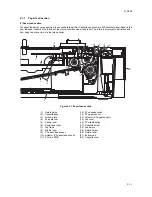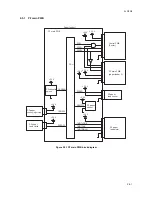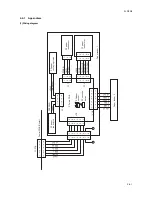Содержание PF-100
Страница 1: ...SERVICE MANUAL Published in August 2011 843LF112 3LFSM062 Rev 2 PF 100 120 ...
Страница 4: ...This page is intentionally left blank ...
Страница 10: ...This page is intentionally left blank ...
Страница 12: ...3LF 3N2 This page is intentionally left blank ...
Страница 15: ...3LF 3N2 1 1 3 1 1 3 Machine cross section Figure 1 1 2 Paper path ...
Страница 16: ...3LF 3N2 1 1 4 This page is intentionally left blank ...
Страница 20: ...3LF 3N2 1 2 4 This page is intentionally left blank ...
Страница 28: ...3LF 3N2 1 3 8 This page is intentionally left blank ...
Страница 38: ...3LF 3N2 2 2 2 This page is intentionally left blank ...
Страница 42: ...3LF 3N2 2 4 2 This page is intentionally left blank ...
Страница 43: ...2011 ...
Страница 44: ...2011 ...