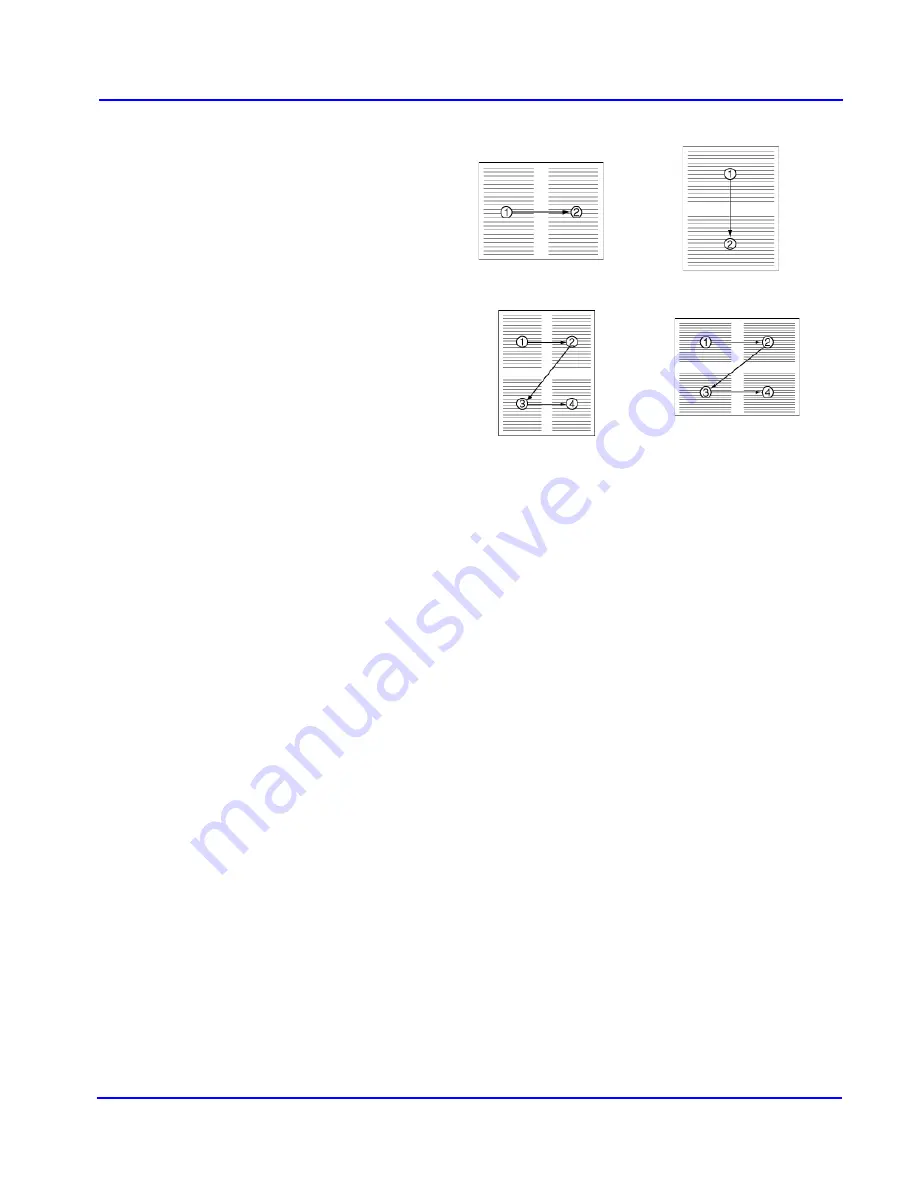
Printing System Settings
8
KM-NET for Direct Printing
2-up
4-up
Note
If you select
Through
in Layout, the value of N-up is fixed at 1
and cannot be changed. Furthermore, if you select Catalog or
Booklet, the value is fixed at 2 and cannot be changed.
Paper Size
Specifies the paper size applied to the output. The following
paper sizes are available:
16K
,
8K
,
A3
,
A4
,
A5
,
A6
,
Auto
,
B4
,
B5
,
B6
,
C4
,
Envelope
#10
,
Envelope #6
,
Envelope #9
,
Envelope C5
,
Envelope
DL
,
Executive
,
Folio
,
Hagaki
,
ISO B5
,
Ledger
,
Legal
,
Letter
,
Monarch
,
Oficio II
,
OufukuHagaki
,
Statement
,
Youkei 2
and
Youkei 4
. The default setting is
Auto
.
Duplex
Sets 2-sided printing. The following modes are available:
Off
,
Flip on Long Edge
and
Flip on Short Edge
. The default
setting is
Off
.
Notes
If you select
Catalog
or
Booklet
in
Layout
, the value of
Duplex
is fixed at the
Flip on Short Edge
and cannot be
changed.
This utility does not automatically recognize whether or not a
duplex printing unit is present in a printing system. Therefore,
there is a possibility that the duplex printing settings set here
may be invalid.
Resolution
Specifies the printing resolution. The following resolutions are
available:
300
,
600
,
Fast 1200
and
Fine 1200
. The default
setting is
600
.
KIR
KIR (Kyocera Image Refinement) is a smoothing function that
enhances resolution, resulting in high-quality printing. The
default setting is disabled (not checked).
EcoPrint
Enables the printing system to reduce the amount of toner
consumption to save printing costs. The default setting is
disabled (not checked).
Содержание KM-NET
Страница 1: ...Operation Guide KM NET for Direct Printing...
Страница 4: ......
Страница 17: ...KM NET for Direct Printing 13 Detailed Settings...
Страница 18: ......
Страница 19: ...is a trademark of Kyocera Corporation 2006...
Страница 20: ...Rev 2 6 2006 9...






































