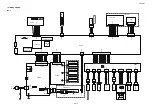2M2/2M3
2-4-15
2-4-3 Cleaning the Printer
To avoid print quality problems, the interior of the printer must be cleaned with every toner container replacement.
1. Open the rear cover.
Figure 2-4-33
2. Use a clean, lint-free cloth to wipe dust
and dirt off the front and rear registra-
tion rollers and conveying unit.
* : Take care not to touch the drum and
transfer roller (black) during cleaning.
Figure 2-4-34
Rear cover
Front registration rolle
Rear registration roller
Transfer roller
Drum
Conveying Unit
Содержание FS-1040
Страница 1: ...SERVICE MANUAL Published in March 2012 842M3110 2M3SM060 First Edition FS 1040 FS 1060DN ...
Страница 3: ...Revision history Revision Date Replaced pages Remarks ...
Страница 4: ...This page is intentionally left blank ...
Страница 10: ...This page is intentionally left blank ...
Страница 14: ...2M2 2M3 This page is intentionally left blank ...
Страница 24: ...2M2 2M3 1 2 4 1 Remove tape Figure 1 2 4 2 Remove two tapes Figure 1 2 5 Removing the tapes Tapes Tape Tape ...
Страница 66: ...2M2 2M3 1 4 20 This page is intentionally left blank ...
Страница 100: ...2M2 2M3 2 1 14 This page is intentionally left blank ...
Страница 130: ......
Страница 131: ...2012 ...