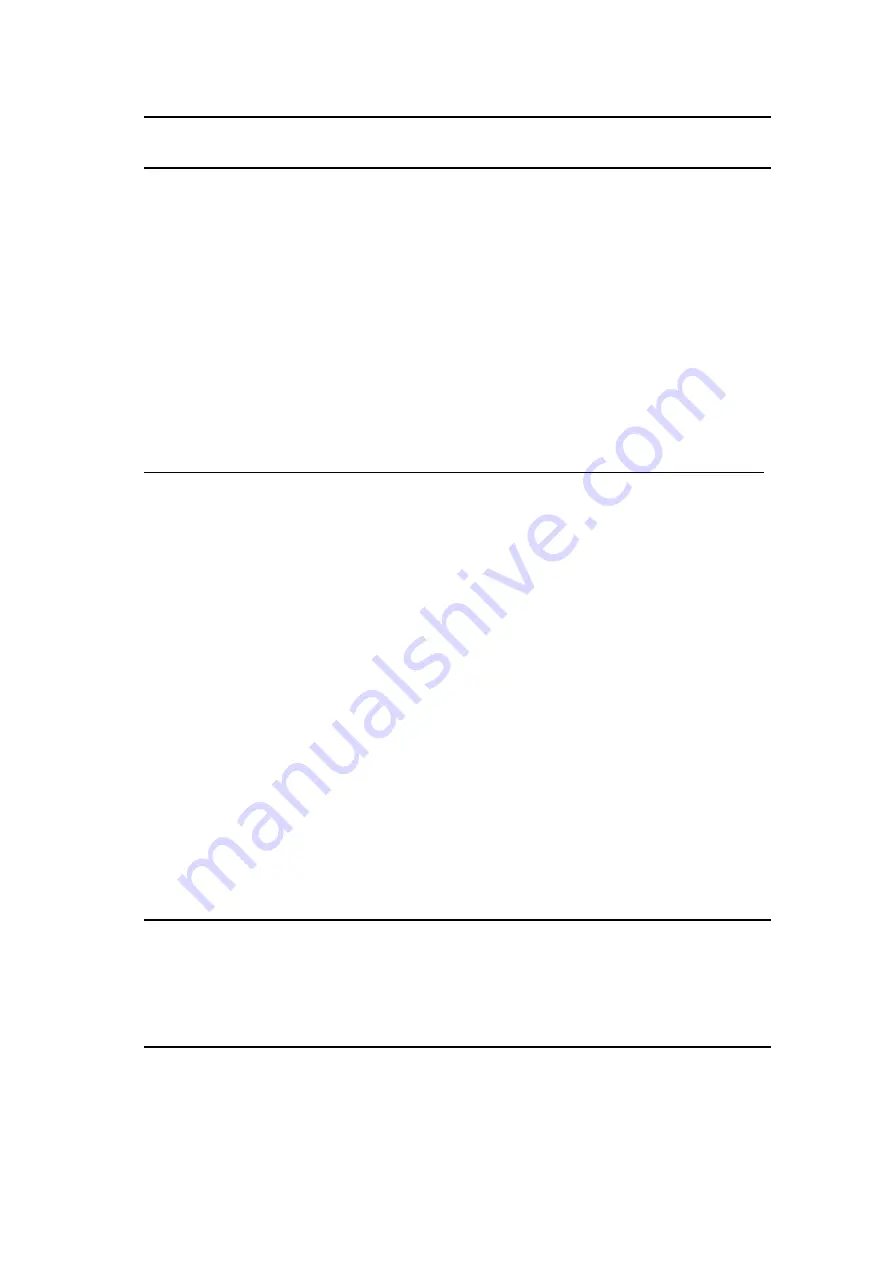
16
DHCP Configuration
(Dynamic Host Configuration Protocol)
IMPORTANT:
EcoLAN 3000E IP address assignment with DHCP will not work if the
3000E has an existing IP address and IP persistence is Permanent.
DHCP provides a mechanism for delivering IP configuration parameters, including IP
address, subnet mask, etc. to devices (hosts) on an IP network. DHCP alleviates the
administrative burden of managing individual IP addresses.
A DHCP server processes 3000E DHCP Discovery broadcasts and returns an IP
address to the 3000E. The DHCP server may be set up to grant an IP address for a
limited time (a temporary lease) or for an unlimited time (an unlimited lease), or it
may be configured with a permanent address reservation for each 3000E.
With WINS, the DHCP server may be set up to grant the 3000E a temporary lease.
In
a non-WINS environment, it is highly recommended to set up the DHCP server
to grant the 3000E an unlimited lease or permanent address reservation.
Unlimited Lease or Address Reservation in Windows NT 4.0 (non-WINS DHCP setup)
In Windows NT, lease duration is set for a particular scope, or group of addresses.
Thus, lease duration should be set to Unlimited for the scope to which the 3000E
belongs. If this is not desired, then the 3000E should be defined as a Reserved Client.
A Reserved Client may be added with the Windows NT DHCP Manager by selecting
Scope
and then
Add Reservations
. Enter the hardware address of the 3000E (see
the 3000E Network Status Page) and the IP address and other IP parameters.
IP Address Persistence
The 3000E defaults to an IP persistence of Permanent; that is, once an IP address is
entered, it is retained through power cycles. This is consistent with non-DHCP
maintained IP addresses, however, for DHCP with WINS the IP persistence should not
be permanent.
Therefore, when an IP address is accepted via DHCP, the 3000E
IP persistence is automatically changed from Permanent to Temporary.
In a DHCP environment without WINS either permanent or temporary IP persistence
may be used. Permanent allows the 3000E to use its IP address even if the DHCP
server is down while the 3000E is powered up. To view or change the 3000E IP
persistence setting, see
3000E Configuration with HTML
on page 17.
WARNING:
If the 3000E IP persistence is set to Permanent and the DHCP server
assigns a temporary lease, the 3000E IP address may be assigned to another device
once the lease expires, resulting in two devices with the same IP address. Changing
or confirming the IP address with the printer front panel (by pressing Enter twice while
the IP address is displayed) automatically sets the IP persistence to Permanent.
Disabling DHCP
If IP address assignment with DHCP is not desired, it may be disabled using the
3000E Configuration with HTML
procedure on page 17 and unchecking the Enable
DHCP check box. It may also be disabled with the printer front panel or the MAP utility.
All manuals and user guides at all-guides.com
all-guides.com





































