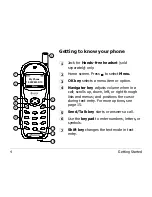User’s Guide for Kyocera 2100 Series Phones
13
To mute and unmute during a call
•
To turn
Mute
on, press
right, then press
to select
Mute
.
•
To turn
Mute
off, press
to select
UnMute
.
To adjust the volume manually
•
To adjust the earpiece volume manually during a call, press
up or
down.
To adjust the volume automatically (Smart Sound)
•
To set the phone to adjust the earpiece volume automatically based on the
amount of noise around you or the other person’s voice volume level:
a.
Place a call from a quiet environment.
b.
Press
up or down to set the volume to a comfortable level.
c.
Select
Menu
→
Settings
→
Sounds
→
Smart Sound
.
Содержание 2100 Series
Страница 1: ......
Страница 16: ......
Страница 20: ...xx 7 Web Browser 89 Using the Web Browser 89 Indicators and alerts 91 8 Frequently Asked Questions 93 Index 99 ...