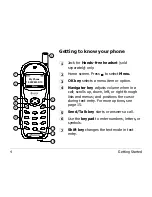10
Getting Started
Using menus
•
From the home screen, press
to select
Menu
, then press
left or
right to see menus. (
Note—
If you have
Main Menu View
set to
List
Menus
, press
up or down to see menus.)
•
Press
to select a menu or menu item.
•
Once you have selected a menu, press
up or down to scroll through
the menu items.
•
Press
to return to the top level of the current menu.
•
Press
to return to the home screen.
In this guide,
→
tells you to select an option from a menu. For example,
Menu
→
Settings
means select
Menu
, then select
Settings
.
Содержание 2100 Series
Страница 1: ......
Страница 16: ......
Страница 20: ...xx 7 Web Browser 89 Using the Web Browser 89 Indicators and alerts 91 8 Frequently Asked Questions 93 Index 99 ...