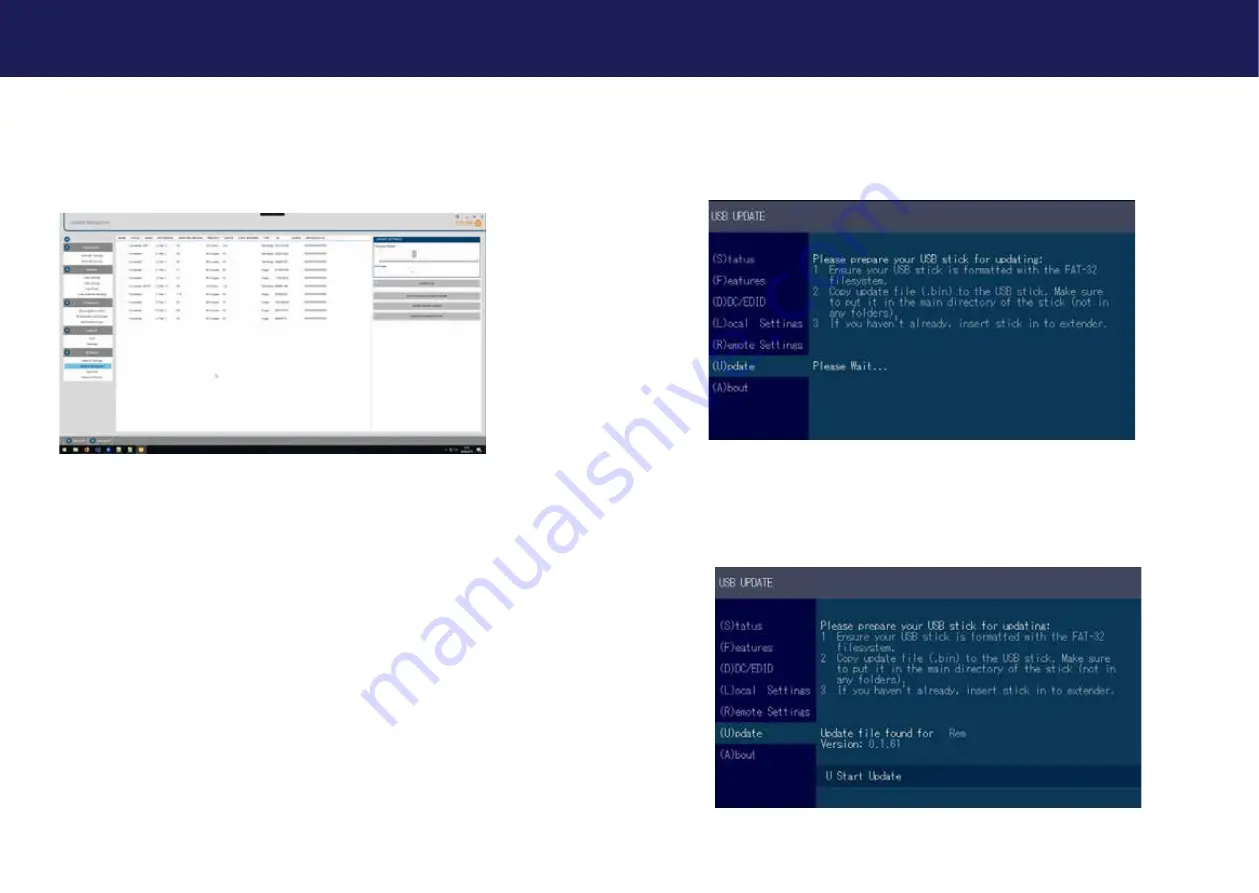
52 | kvm-tec
kvm-tec | 53
Misprints, errors and technical changes reserved
Misprints, errors and technical changes reserved
3.8 UPDATE
3.8.1 FIRMWARE WITH SWITCHING MANAGER
Update management is carried out via the Switching Manager software included in the delivery
see
User Manual Switching Manager 2000 chapter 10.2
In this view, all extenders for which a firmware update is to be performed are displayed.
This function displays a list of the extenders that are assigned to the Switching Manager.
Updating the extenders in the system is a two-step process. In the first step the firmware is
loaded into the device and in the second step the update is performed. All extenders in the
system file can also be updated together.
For the update, activate the Settings window and select the folder from which the firmware file is
to be uploaded. The list of bitmaps is displayed under MX Firmware.
Then transfer the firmware and the update will be done in two steps.
1. send the firmware to the extender.
It takes about 2 minutes until the firmware is loaded into the extender. The bar on the right in
the column
the main window fills blue
2. is the update.
ATTENTION
Only if the bar is grey, the update is finished.
3. EXTENDER SETTINGS
3. EXTENDER SETTINGS
3.8.2 FIRMWARE UPDATE WITH USB STICK
For the update with an USB stick the following steps are necessary
1. you receive the message that you can plug in the USB stick.
2. copy the update file (ending in .kvm) to the USB stick
3. make sure that the update file is directly on the stick and that it is not in any
subdirectory
4. the USB stick must be formatted with FAT-32

























