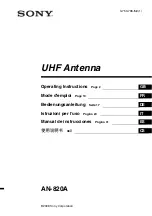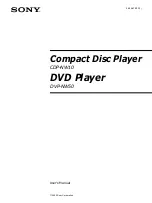10
Tri-Sat AutoSwitch Kit, 1 DIRECTV H21-200/
H20-600 Receiver, and 2 or 3 Additional
Receivers
Antenna
RF1
RF2
Control Output
USB
S-VIDEO OUT
COMPONENT OUT
AUDIO OUT
VIDEO OUT
C AU T I O N
OFF-AIR IN
SATELLITE IN
DIGITAL AUDIO
OUT OPTICAL
HDMI OUT
PHONE JACK
RF REMOTE
ANTENNA
AC 120V, 60 Hz
H21-200/H20-600 Receiver
Satellite In
USB
From Antenna
RJ22 Connector on
Back of Switchplate
TracVision Switchplate
DB9 Connector on
Front of Switchplate
New TracVision
Systems
Previously Installed
TracVision Systems
Grounding
Block
Vehicle
AC Ground
To DIRECTV HD
Receiver Coax
13V
13V
SAT
Rx4
ANT
IN
Rx3
DC
20V
Rx2
Rx1
18V
SAT
Power
Supply
MultiSwitch
Rx3
Rx1
Rx2
18V
Rx4
Receivers, HD or Standard
(or terminate with 75 ohm blocks)
To DIRECTV HD
Receiver USB
This receiver controls
satellite selection