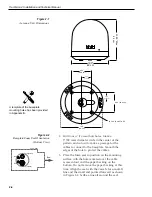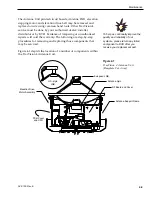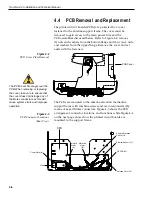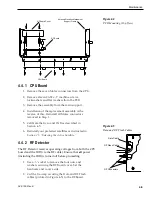Installing the Satellite of Choice
Once the data connection has been made between the PC and the
TracVision 4, you must assign the satellites you wish to have in the
satellite pair. On the maintenance screen, put the antenna in Idle
Mode by typing
HALT
, then enter the SATINSTALL command:
Command:
SATINSTALL,<sat_a_name>,<sat_b_name><cr>
Where:
<sat_a_name> = the name of your choice for
Satellite A
<sat_b_name> = the name of your choice for
Satellite B
Tables 2-5 and 2-6 list the assigned names for satellites that are in
the preprogrammed European and North American satellite
library. If you do not wish to assign a pair of satellites, enter
None
as the name of Satellite B.
After you have assigned satellites as Satellites A and B, the final
step is to tell the antenna which of the two satellites it should
acquire and track. This step should be carried out the first time a
satellite is selected, allowing the system to carry out the initial
download of the channel guide. To do so, enter the Satellite
Selection parser command as follows:
Command:
@L,x<cr>
Where:
x = A or B (one of your selected satellites as
defined during the SATINSTALL process)
Choosing A or B will assign the antenna to acquire and track that
installed satellite. To complete the process, type
ZAP<cr>
to
restart the system.
2.5.2 Programming User-defined Satellites
The TracVision 4 satellite library has two open slots that you may
use to program two user-defined satellites in case you want to
install/watch a satellite that is not in the KVH predefined list. To
configure a user-defined satellite, the system must first be in Idle
Mode (by typing
HALT
) and then information about the satellite
must be provided, including:
•
Satellite name
•
Satellite position (longitude)
2-16
TracVision 4 Installation and Technical Manual