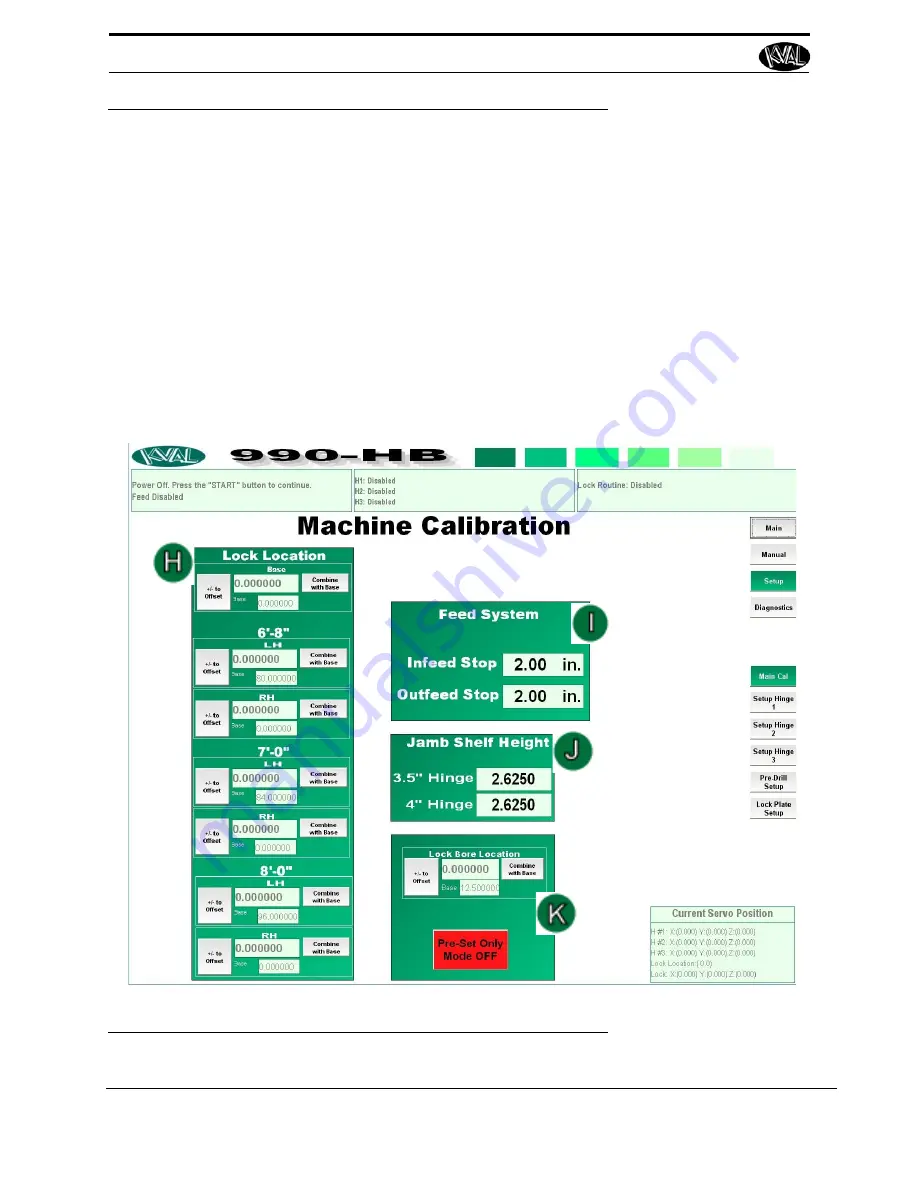
About the Setup Screens
2-28
KVAL 990-HB Operation / Service Manual
About the Setup Screens
Select the
Setup
Button on the Main Screen to open access to the:
•
Main Cal (Machine Calibration)
screen
•
Setup Hinge 1-3
screen
•
Pre-Drill Setup
screen
•
Lock Plate Setup
screen
About the Machine Calibration Screen
The
Main Cal
button leads to the
Machine Calibration
screen. In this screen, you can perform
machine calibration of the lock location and lock bore location on the back section, change
machine timing, and speeds, and position the jamb shelf on the front section.
FIGURE 2- 15.
Setup Menu
Содержание 990-HB
Страница 4: ...KVAL 990 HB Operation Manual ...
Страница 23: ...Getting Help from KVAL 1 15 KVAL 990 HB Operation Service Manual Page Intentionally Left Blank ...
Страница 25: ...Safety Sign Off Sheet 1 17 KVAL 990 HB Operation Service Manual ...
Страница 26: ...Safety Sign Off Sheet 1 18 KVAL 990 HB Operation Service Manual ...
Страница 66: ...Diagnostic Screen 2 40 KVAL 990 HB Operation Service Manual ...
Страница 84: ...Calibration of the Back Section 3 18 KVAL 990 HB Operation Service Manual ...
Страница 88: ...System IT Administration 4 4 KVAL 990 HB Operation Service Manual ...






























