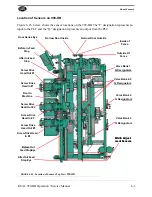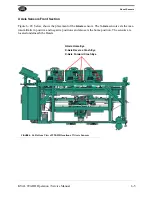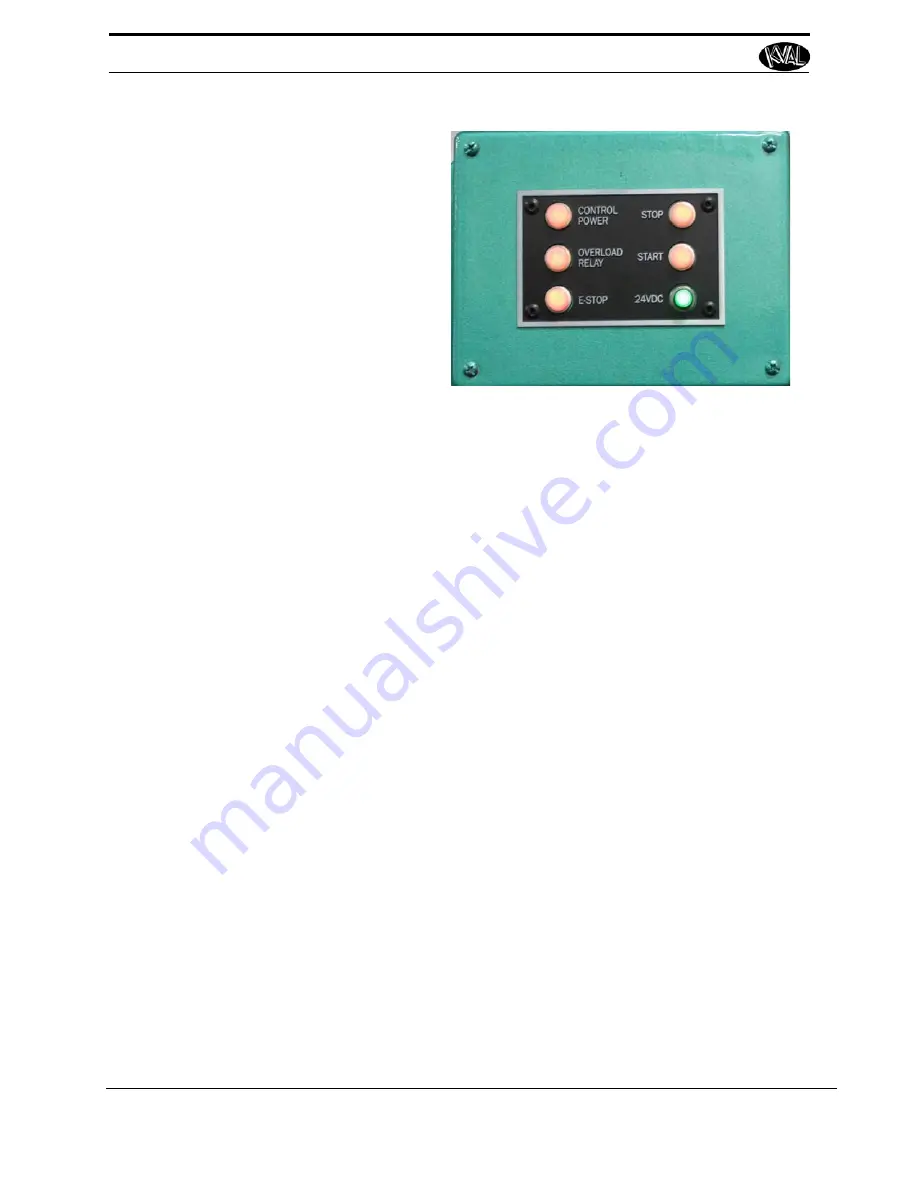
The sequence that the lights turn on are
as follows:
1.
Control Power (Amber)
2.
Overload Relay (Amber)
3.
E-Stop (Amber)
4.
Stop (Amber)
5.
Start (Amber)
6.
24VDC (Green)
Troubleshooting Electrical Problems
6-8
KVAL 990-HB Operation / Service Manual
If one or more lights are OFF, follow the process below to isolate the cause.
NOTE
: Be sure to proceed down the table, starting with the CONTROL POWER light.
STEP 1:Control Power (Amber). If light is OFF go to item
A
STEP 2:Overload Relay (Amber) If light is OFF go to item
B
on page 6-10.
STEP 3:E-Stop (Amber) If light is OFF go to item
C
on page 6-10.
STEP 4: Stop (Amber) If light is OFF go to item
D
STEP 5: Start (Amber) If light is OFF go to item
E
STEP 6: 24VDC (Green light is OFF go to item
F
on page 6-11.
Содержание 990-HB
Страница 4: ...KVAL 990 HB Operation Manual ...
Страница 23: ...Getting Help from KVAL 1 15 KVAL 990 HB Operation Service Manual Page Intentionally Left Blank ...
Страница 25: ...Safety Sign Off Sheet 1 17 KVAL 990 HB Operation Service Manual ...
Страница 26: ...Safety Sign Off Sheet 1 18 KVAL 990 HB Operation Service Manual ...
Страница 66: ...Diagnostic Screen 2 40 KVAL 990 HB Operation Service Manual ...
Страница 84: ...Calibration of the Back Section 3 18 KVAL 990 HB Operation Service Manual ...
Страница 88: ...System IT Administration 4 4 KVAL 990 HB Operation Service Manual ...