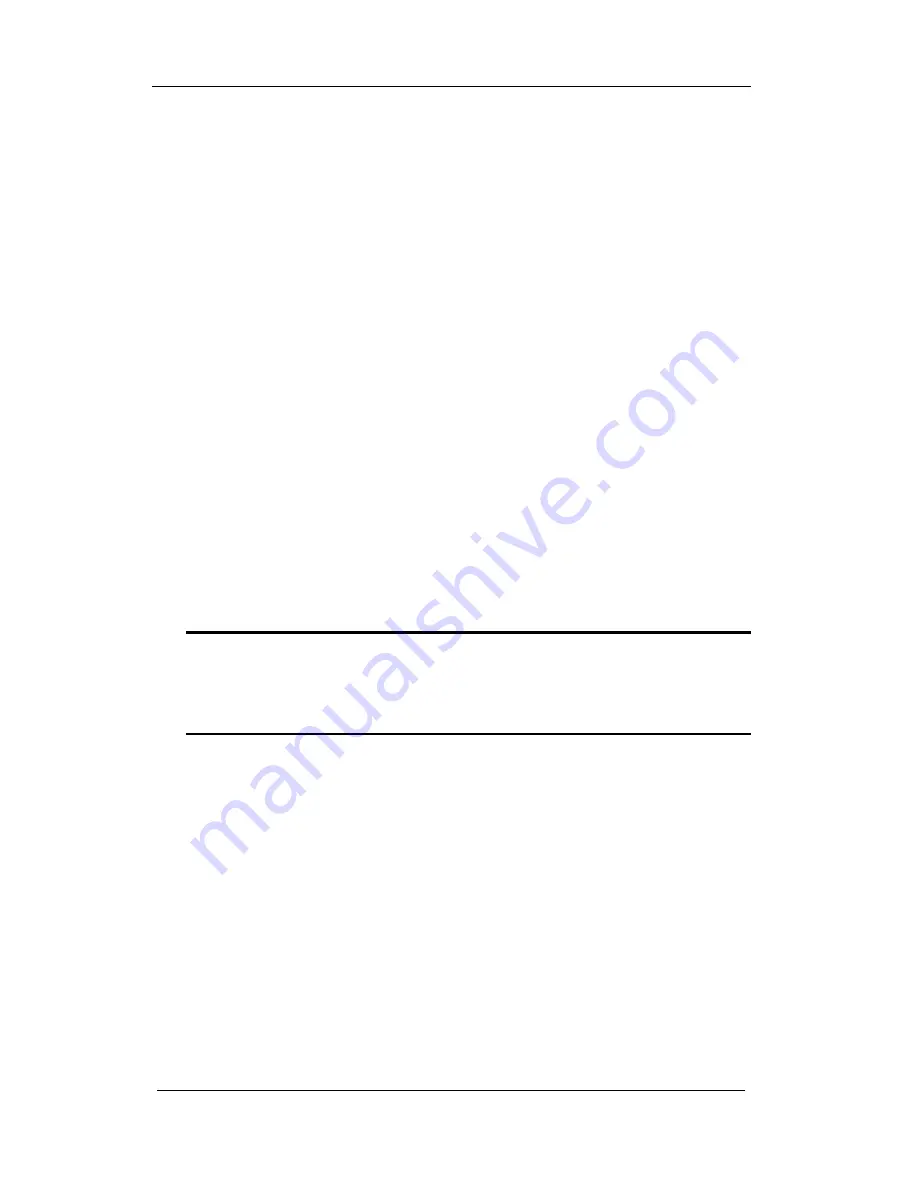
Section 6—Testing Procedures
6.5
2. Depress and hold the RANGE (up) switch until 6 is
displayed in the PATROL window (maximum range).
After releasing the RANGE switch, the "rnG" display
will remain for 2 seconds then the displays will return to
normal operation.
3. Momentarily press the TEST switch to enter the TEST
mode. The STPW/TEST indictor will be flashing while
in the TEST state.
4. Lightly strike the lower speed (30 MPH or 45 km/h)
tuning fork on a hard, non-metallic surface. Place and
hold the tuning fork approximately 1 inch in front of the
antenna.
5. Verify that the TARGET speed displays the same speed
as the tuning fork (30 or 45).
6. Repeat steps 3 and 4 using the higher speed (55 MPH or
80 km/h) tuning fork. The TARGET speed display
should indicate the same speed as the tuning fork (55 or
80).
NOTE: Since the Directional Golden Eagle II can
determine these fork signals are not moving
targets, the speeds displayed as a result of the fork
tests cannot be LOCKED.
7. Depress the MODE switch until the Directional Golden
Eagle II is in the moving mode. Use the SAME OPP
switch to select opposite direction, if not already in that
mode. Use the FRONT REAR switch to select the
proper antenna. Only the patrol LED and opposite
direction LED indicator will be lit on the road graphic.
If not still in the TEST state, depress the TEST switch to
restart the time for the TEST state to tuning fork testing.






























