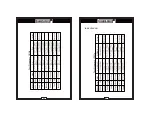®
13
®
12
(1) AUTO POWER-DOWN
If unused for about 10 minutes, the meter will power-down
automatically. Press
button switches to resume power-on mode.
When the power is down, press
button to turn on the meter. The
operating condition return to what they were before the power was
last turned off.
In the MIN MAX record mode, RS-232 communication mode or
using DC power-adaptor auto-power down function is disabled
automatically.
Continuous Measurement
In the power down mode, push
button 2 sec. Until the APO OFF
annunciator appears. Will put the meter into the continuous
measurement mode.
Power Switch
The
button turns the meter on or off. In the microcomputer failure
status press
button until the meter off.
(2) FREQUENCY SELECT
Set the “FREQ” button switch to 120Hz or 1KHz according to the
specimen to be test. Generally, the electrolytic capacitor is set to
120Hz. Others are set to 1KHz in general.
(3) PARALLEL / SERIES MODE
Set the “PAL SER” button switch to parallel or series measuring
circuit mode. However, in the specimen having a high impedance in
general, measurement is made in parallel equivalent circuit mode
“PAL”, while in the specimen havi ng a low impedance, measurement
is made in series equivalent circuit mode “SER”.
(4) RANGE BUTTON
Press (RANGE) button to select the Manual Range mode and turn off
the “AUTO” annunciator. (The meter remains in the range it was in
when manual ranging was selected). In the Manual Range mode. Each
time you press (RANGE) button, the range (and the input range
annunciator) increments, and a new value is displayed. To exit the
Manual Range mode and return to autoranging, press and hold down
(RANGE) button for 2 seconds. The “AUTO” annunciator turns back
on.
(5) L/C/R FUNCTION BUTTON (ONLY MAIN DISPLAY)
The L/C/R key switch the measurement parameter in sequence L - C -
R - L ..., the annunciator is indicated on LCD. When the meter is
turned on, it is set to the measurement parameter selected that was in
use when the meter was last turned off.
(6) Q/D/R FUNCTION BUTTON (ONLY SECOND DISPLAY)
The Q/D/R key switch the measurement parameter in sequence Q - D
- R - Q ..., the annunciator is indicated on LCD. When the meter is
turned on, it is set to the measurement parameter selected that was in
use when the meter was last turned off.
(7) HOLD.
>2SEC
Press the “HOLD” key to enter the data hold mode, the “HOLD”
annunciator is displayed. When Hold mode is selected, the meter
stops all further measurements. Press “HOLD” 2 sec to start backlit
function, press this key for 2 sec to exit the Backlit function. After
starting the backlit for 1 minute, the Backlit function will exit by
itself.