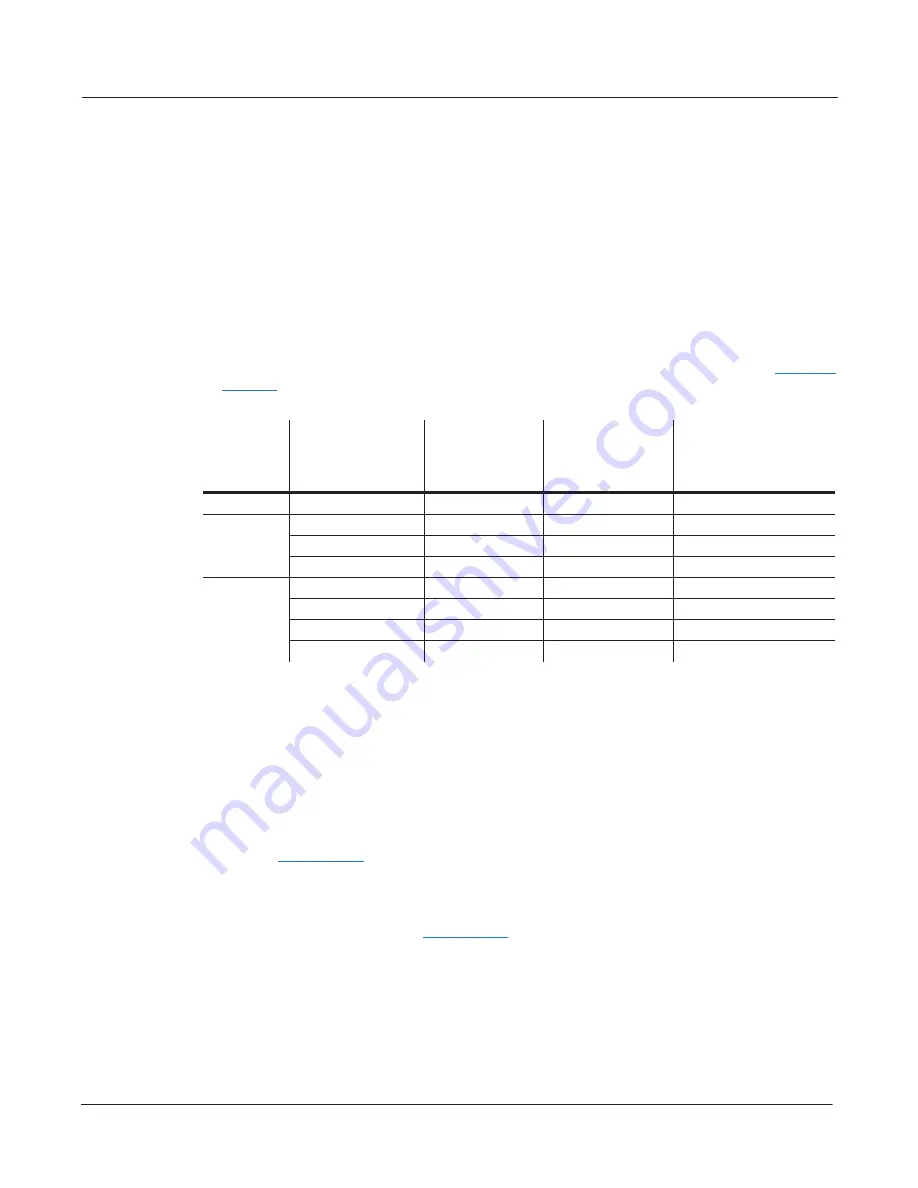
Program Mode
KB3 Program Structure
6-7
KB3 Mode Effects Buttons (Bank Buttons)
When using a KB3 program, the
Bank
buttons (above the sliders) control KB3 effects, instead of
choosing program banks as they usually do in program mode. The KB3 function is labeled below
each button, their LEDs indicate the status of the various effects for the current KB3 program.
This status is saved as part of each program. You can change the effects in real time by pressing
the buttons.
The KB3 effects return to their programmed settings the next time you select the program. If,
however, you’re in the Program Editor when you change the effects, you’re actually editing the
program.
(Each effect also has a corresponding parameter in the Program Editor, see the table below.)
If
you like the changes, you can save the program with the new KB3 effects settings. If you don’t
like the changes, you can exit without saving, and the program will revert to its previous settings.
In KB3 mode the Bank buttons also respond to and send MIDI Controller messages. See
Table 6-3
on
page 6-8
for details.
Effect
Category
Button Name
LED Color
(relative to
button name/
state)
Corresponding
Page and
Parameter
Comments
Rotary
Fast / Slow
red/green
MISC: SpeedCtl
Vibrato
On / Off
red/off
MISC: VibChorCtl
Chorus / Vibrato
red/green
MISC: VibChorSel
Disabled if Button 2 is off
Depth 1 / 2 / 3
green/orange/red
MISC: VibChorSel
Disabled if Button 2 is off
Percussion
On / Off
red/off
PERC: Percussion
Volume Loud / Soft
red/green
PERC: Volume
Disabled if Button 5 is off
Decay Fast / Slow
red/green
PERC: Decay
Disabled if Button 5 is off
Pitch High / Low
red/green
PERC: Harmonic
Disabled if Button 5 is off
Table 6-2 KB3 Mode Effects Buttons and Corresponding Parameters
Additional Controller Assignments In KB3 Mode
Other default assignments for factory KB3 programs include:
CC Pedal 1 (volume)
controls
preamp volume
, which emulates the volume control of an organ
preamp. The PreampResp parameter must be set to On for this to work (the default setting.) See
PreampResp
on page 6-67
for details.
The
Mod Wheel
controls
Distortion Drive
.
Switch Pedal 1 (sustain)
controls the
SpeedCtl
parameter, which toggles the Rotary speed
between slow or fast. See
SpeedCtl
on page 6-68
for details. This has the same effect as using Bank
Button 1 (labeled Rotary Fast/Slow.)
Содержание PC3A
Страница 1: ...Part Number 910568 001 ...
Страница 346: ... C 3 The clip just pulls off The clip removed from the fuse holder ...
















































