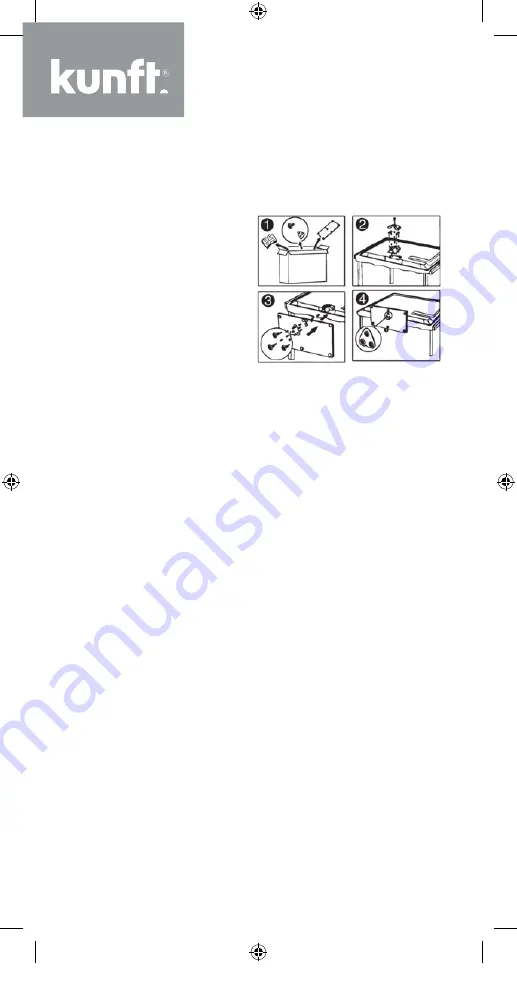
TV Stand Installation Instructions
1. Open the cardboard
box and remove the TV,
scattered accessories
and stand (some mod-
els do not have a stand).
2. To avoid damaging
the TV, cover it with a
soft blanket, put it on
the table, face down
on the soft blanket,
with the stand towards
where it will be screwed to the TV.
3. Screw the base and connect to the TV.
4. The installation is complete.
Note:
Picture for reference purposes only. The ac-
tual design of the appliance shall prevail.
First Time Installation
Connect an RF cable from the TV’s input called
“RF-In” and to your TV Aerial socket.
Select Language
Press the
◄/►
button to select the language to
be used for menus and message.
Select Country
Press the
▼/▲
button to highlight the country menu.
Press the
◄/►
button to select the desired country.
16
K5128X22F User manual.indb 16
K5128X22F User manual.indb 16
2020. 02. 12. 15:57:46
2020. 02. 12. 15:57:46






























