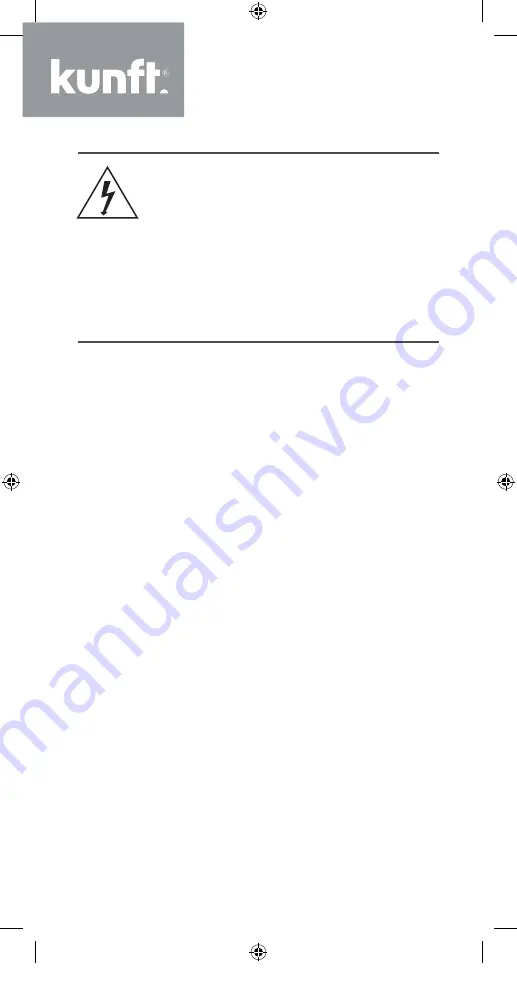
Warning
The lightning flash with an arrowhead
symbol within an equilateral triangle is
intended to alert the user to the pres-
ence of uninsulated dangerous voltage
within the products enclosure that may
be of sufficient magnitude to constitute
a risk of electric shock.
2. OPERATING INSTRUCTIONS
2.1. Product usage
TV BRACKET ASSEMBLE
Fix the TV on the wall
1. Start by placing the TV on the table smoothly
and with some soft cloth on the table to avoid
scratching the screen.
2. Use the screw driver to take off the screws
which are fixed on the bottom stand (for the di-
rection of the arrow refer to photo 1). Take off
the bottom stand (remove the screws and bot-
tom stand carefully).
3. Make one bracket which can be fixed on the wall
according to the size of the arrow direction of
photos 2 and 3.
4. Drill four holes on the wall (size for reference
only) and insert four screws, (optional parts).
5. According to the step 4, use the screwdriver to
lock the screw on the back of the TV and then
hang the TV on the wall.
10
K5128X22F User manual.indb 10
K5128X22F User manual.indb 10
2020. 02. 12. 15:57:46
2020. 02. 12. 15:57:46

























