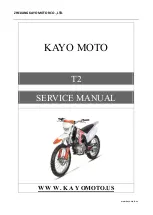SERVICE WORK ON THE CHASSIS
52
10.45
Adjusting the basic position of the clutch lever
B00372-10
–
Adjust the basic setting of the clutch lever to your hand size by turning adjusting
screw
1
.
Info
Turn the adjusting screw counterclockwise to decrease the distance between
the clutch lever and the handlebar.
Turn the adjusting screw clockwise to increase the distance between the
clutch lever and the handlebar.
The range of adjustment is limited.
Turn the adjusting screw by hand only, and do not apply any force.
Do not make any adjustments while riding!
10.46
Checking the fluid level of the hydraulic clutch
Info
The fluid level rises with increased wear of the clutch lining discs.
B00040-10
–
Move the clutch fluid reservoir mounted on the handlebar to a horizontal position.
–
Remove screws
1
.
–
Remove cover
2
with membrane
3
.
–
Check the fluid level.
Fluid level below container rim
4 mm (0.16 in)
» If the fluid level does not meet specifications:
–
Correct the fluid level of the hydraulic clutch.
Brake fluid DOT 4 / DOT 5.1 (
–
Position the cover with the membrane. Mount and tighten the screws.
10.47
Changing the hydraulic clutch fluid
x
Warning
Environmental hazard
Hazardous substances cause environmental damage.
–
Oil, grease, filters, fuel, cleaners, brake fluid, etc., should be disposed of as stipulated in applicable regulations.
B00040-10
–
Move the clutch fluid reservoir mounted on the handlebar to a horizontal position.
–
Remove screws
1
.
–
Remove cover
2
with membrane
3
.
B00326-10
–
Fill bleeding syringe
4
with the appropriate hydraulic fluid.
Bleed syringe (50329050000)
Brake fluid DOT 4 / DOT 5.1 (
–
On the slave cylinder, remove bleeder screw
5
and mount bleeding syringe
4
.