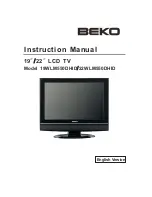29
Owner’s manual
EN
Sound Mode
Select one of preset sound modes that best suits viewed program and your
preferences.
Available options are:
Standard
/
Music
/
Movie
/
News
/
User
.
Only User option is available for adjusting.
Balance
Adjust the amount of audio sent to the left and right speaker. Use the
buttons
to adjust desired value.
Auto Volume
When set to [On] sudden volume differences for example during TV commercials or
when switching channels is automatically leveled out.
SPDIF Mode
Select the type of digital audio output. Available options are:
PCM
/
Auto
.
Set to [Off] to disable the function.
Audio Delay
If sound is not in sync with the picture, use this function to set audio delay.
Use the
buttons to adjust:
»
SPDIF Delay
(of audio equipment connected to the SPDIF terminal)
»
Speaker Delay
(of speaker system)
Audio Type
Select the audio type. Available options are:
Normal
/
Visual Impaired
.
Visual Impaired
: When watching channels with visual impaired service, you can
enable the audio commentary for visual impaired describing what is happening on
the screen (for digital channels only).
Set to [Visual Impaired] to activate [AD Switch].
AD Switch
Available when [Audio Type] is set to [Visual Impaired].
Use the
buttons to activate the function then use the same buttons again to
adjust audio volume for visual impaired.
Primary Audio Language
Digital channels can broadcast audio with several spoken languages for a program.
In this menu you can set the primary audio language. If audio in selected language
is available, the
TV will switch to this audio.
Use the
buttons to set the primary audio language.
Содержание KM0265UHD-S
Страница 2: ......
Страница 77: ......
Страница 78: ...www krugermatz com is a registered trademark ...