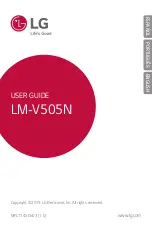PRODUCT DESCRIPTION
1. Receiver
2. Display
3. Left button
4. Pick up call button (green)
5. Navigation buttons
6. Right button
7. End call button (red)
8. Numeric keypad
9. Docking station pins
10. micro USB port
11. Earphone jack
12. Speaker
13. Volume buttons
14. SOS button
15. Torch switch
16. Camera
INSTALLING SIM CARDS AND MEMORY CARD
1. Open the battery compartment.
2. Take out the battery.
3. Slide the SIM cards in proper slots.
4. Unlock the memory card slot by sliding it to the right and
lift the lock, install the memory card and lock the slot.
5. Put in the battery.
6. Close the battery compartment.
EN
Owner’s manual
14
1
2
3
4
5
6
7
8
9
10 11
12
13
14
15
16
Содержание KM0920-B
Страница 2: ...DE Bedienungsanleitung 2...
Страница 23: ...GR 23 EN Owner s manual 23 1 SIM PIN SIM 2 3 4 5 6 7 8 9 10...
Страница 25: ...GR 25 1 micro USB 2 USB 3 4 SMS...
Страница 26: ...GR 26 Bluetooth 1 2 3 4 5 6 Music player SOS SOS 5 SOS...
Страница 27: ...GR 27 SOS SOS 4 6 GPRS Multimedia DV...
Страница 28: ...GR 28 4 6 FM 4 6 OK...
Страница 29: ...GR 29 3 Bluetooth Bluetooth Bluetooth Bluetooth Bluetooth Bluetooth Pair SOS SOS SOS SOS OK 112 OK...
Страница 30: ...GR 30 SMS SMS SOS OK SIM 1122 OK OK...
Страница 32: ...GR 32 SIM SIM SIM SIM www krugermatz com www krugermatz com...
Страница 54: ...www krugermatz com is a registered trademark...