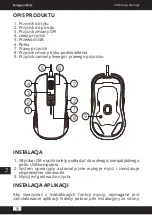Manual de utilizare
22
R
O
DESCRIEREA PRODUSULUI
1. Buton înapoi
2. Buton înainte
3. Buton DPI
4. Buton stânga
5. Cablu USB
6. Rotiță derulare
7. Buton dreapta
8. Buton modificare iluminare
9. Buton pentru comutarea butoanelor mouse-ului din stânga și
dreapta
INSTALARE
1. Conectați mufa USB a mouse-ului la un port USB disponibil,
compatibil, al unui calculator.
2. Sistemul de operare va detecta automat mouse-ul și va instala
driverele corespunzătoare.
3. Mosue-ul este gata de utilizare.
1
2
3
4
5
6
7
2
1
8
9
Содержание KM0752
Страница 2: ...Bedienungsanleitung 2 DE ...
Страница 27: ...Manual de utilizare 27 RO ...
Страница 28: ...www krugermatz com is a registered trademark ...