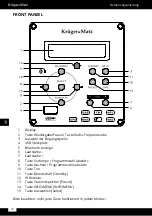25
Owner’s manual
EN
dAB MOdE
1.
In dAB mode, press [SCAN/pLAY] button on the front panel, and the screen will
show “Scanning...” (automatic full-band search). After scanning, a found station
will be played.
2.
press and hold / button to select next/previous station.
3.
When in dAB mode, press INFO/MeNU button to display information of dAB,
e.g.: receiving signal strength, program type, frequency, transmission rate, etc.
Note: if the dAB signal is received, the device will automatically update the time and
date (if the function is enabled in settings).
dAB settings:
In dAB mode, press and hold the INFO/MeNU button to enter MeNU options. press
/ button to navigate through options and/or press SeLeCT button to enter
selected tab:
• Full scan: enter to perform automatic dAB stations scan
• Manual tune: enter to manually set dAB station frequency
• dRC: set dynamic Range Compression to off / high / low
• prune: select Yes or No
• System: as described in INFO/MeNU OpeRATION section
FM MOdE
Automatic search
When in FM mode, press SCAN/pLAY button on the front panel to perform automatic
station search. The screen shows “Scanning...”. When a station is found, the search
is stopped and the station is played.
Manual search
When in FM mode, press and hold or press continuously / button to reach
desired frequency.
When in FM mode, press INFO/MeNU button to display information of FM radio
station, e.g.: signal strength, program type, date, time, RdS.
FM stereo/single channel selection
Click the INFO/MeNU button, to check the radio information. When the screen
displays “Stereo” or “Mono”, press SeLeCT button to change. press INFO/MeNU
button again to save and exit.
Note: Stereo mode is default. If the radio signal is weak it will be automatically
switched to Mono. To eliminate noise change the audio settings to “Forced mono”.
FM settings:
In FM mode, press and hold the INFO/MeNU button to enter MeNU options. press
/ button to navigate through options and/or press SeLeCT button to enter
selected tab:
Содержание KM0511
Страница 2: ......
Страница 99: ......
Страница 100: ...www krugermatz com is a registered trademark ...